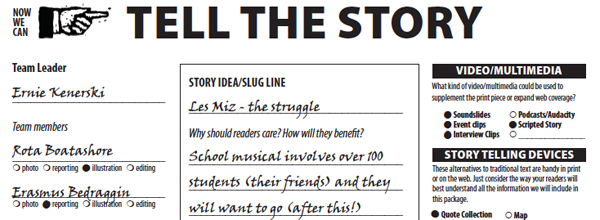This tutorial explains how to easily transcribe your audio interview files with Adobe Premiere Pro
If you have access to Adobe Premiere Pro, you’ve got a great tool to easily transcribe all those Voice Memo audio files you’ve been transcribing by hand for hours on end.
Once you get your voice recording or video file onto your computer, you can use this tutorial to pull the file into Adobe Premiere and use the transcription feature to get a text version of what was said. The transcription feature is not always 100% accurate, but it’s pretty close and it includes the timecode to let you easily find the part of your recording you want to verify.
You will need to export the file from Premiere and upload it to something like Google Docs, but the video shows you how to do all that and more.