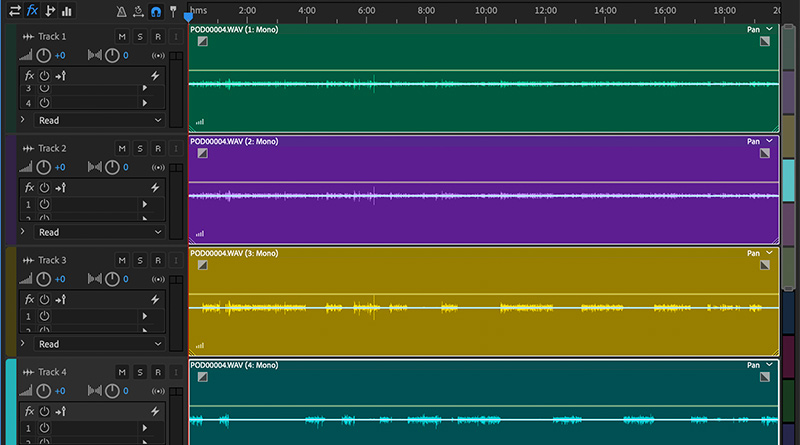How To Properly Add Multitrack Audio Files Into Adobe Audition
I was working with a personal podcast I had recorded last weekend and recorded the audio as a multitrack onto the SD card.
When I got it home and loaded it into Adobe Audition to edit, I saw that it was taking the channels and smashing them all into one track — and it did this no matter how I opened or imported the file.
After some reading, I realized that if you hold down the “Option” key when dragging the file onto the timeline it will separate the multiple channels into multiple tracks in Audition.
You can see in the video above what happens when you don’t hold “Option” and when you do.