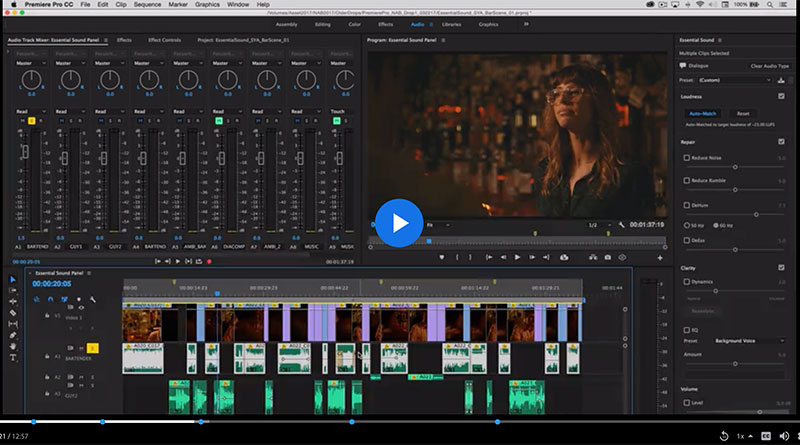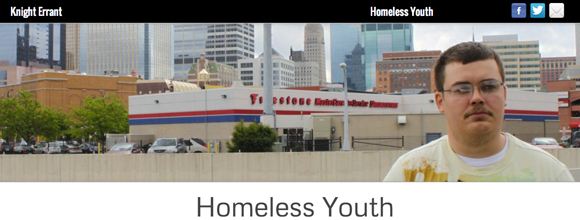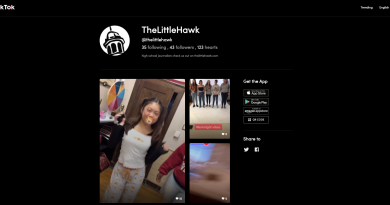Adobe Premiere: Improve Your Audio with Premiere CC’s Helpful Essential Sound Panel
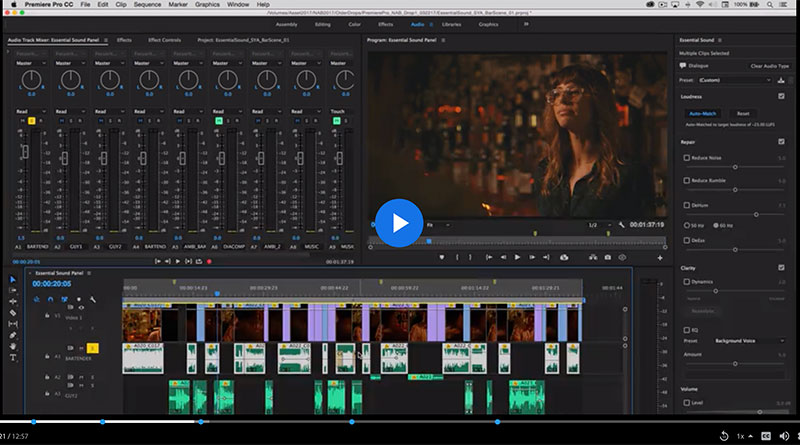
Adobe Premiere’s Essential Sound Panel is a great tool to help editors fine tune their audio. From using the Auto Match button to even out audio levels to assigning tags to audio clips to enable editing selections based on audio type.
Adobe has a nice video here that gives a good overview of the Essential Sound panel and some of its capabilities. The video covers:
- Overview of the Panel
- Four Audio Types
- Working with Dialogue
- Auto-Match Loudness
- Reduce Noise, Rumble and Hum
- Improve Clarity
- Work with Ambience
- Send to Adobe Audition
You can view the video individually here as well as here Adobe’s “Get Started with Audio Mixing” page.