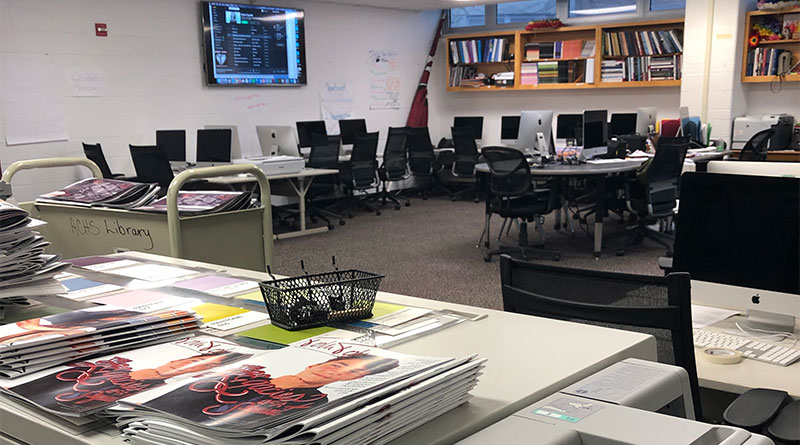I’m adviser Patrick Johnson, and this is our newsroom…
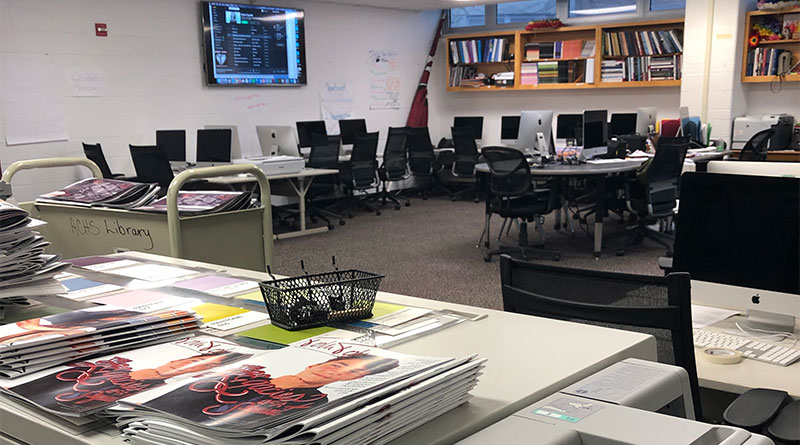
What is your name?
Patrick Johnson
What school do you teach at?
Antioch Community High School
What city and state is your school located in?
Antioch, Illinois
What different media are produced at the school?
The Tom Tom News Magazine, The Arrow Sports Magazine and Promotional Media, SequoitMedia.com, Sequoia Yearbook, Finesse Literary Magazine, and Sequoit Broadcast Network. We also teach the introductory course in this space.
How many students are involved at the media program at your school?
140
Describe your space for us.
Our three spaces are beautifully unique. We have a photo studio and broadcast studio. We have a large lab space with 28 computer stations and 15 MacBook Pros. We have an industry printer for us to print all of our magazines and promotional materials and programs. Additionally, we have two 80-inch flat screen TVs for teaching and projection using Apple TV. Our table in the middle of the lab has a number of outlets for charging and additional power. We have nearly 50 cameras stored in our photo studio and nearly 30 cameras stored in our broadcast studio, in addition to all of the other equipment we have in both: lighting kits, light wands, reflectors, light box setups, wireless mic systems, a live streaming station, and tripods for nearly everything.
What do you think are some of the benefits of the workspace you all have?
The Sequoit Media spaces are built to be multifunctional and hold a large number of students at any point in the day. A number of students will be in and out of the lab for instructional purposes, but almost every student has been in one of the three spaces for media production at some point in time. All of our computers are logged in to a generic log-in and our media students are all linked into a media server; therefore, they can work on any computer at any time. The location of all of the Macs in the lab allow for leadership to monitor work at all times, but it also was built this way to push a more collaborative environment with the mix of pod-based lab stations, partner lab stations, and individual work stations. The tables in the middle are put together to serve like a conference table, as well as a place where leadership can work one-on-one with other journalists to improve work, brainstorm content, and guide learning.
We are able to print everything in-house, which is incredibly beneficial for all of our programs. Not only are our magazines (both our news magazine and our sports publication that we do in partnership with our athletics department), but also all promotional posters created by our sports media students, yearbook and literary magazine proofs, and a number of school projects (playbills, music programs, graduation and open house materials, curriculum guides, etc.) are printed with the printer as well. We created the Sequoit Media Lab to mimic a professional media environment and we will continue to do that as we add more materials, workstations, technology, and spaces.
In addition to what would normally be in a photography studio, the photo studio also has four workstations for quiet audio recording, immediate photo editing, or a place to work if a class is being taught in the media lab at the time and there are no Macs available for use.
What do your students like most about the workspace you have?
Our students love how the space is their space and that they are able to move about among the three spaces easily to accomplish whatever is on their plate that day. Additionally, they love the ability to be collaboratively with one another throughout the day and after school because of how functional the environments are.
What computer programs and/or apps is your staff using on a regular basis for their work?
As you can see, we’re a Mac lab through and through. Our TVs are hooked up with Apple TV as well.
We’re heavy on Google Apps and the entire Google Suite. Team Drive is a massive part of our storage and Google Sheets is a significant part of our workflow.
We use Adobe’s Creative Cloud Suite to produce the bulk of all of our media work, with the exception of our yearbook using Jostens’ program to layout the book. We recently purchased licenses so that our media students can be working on Adobe Creative Cloud from home, this also includes some of the apps being able to be used on their Chromebooks, which is a new addition to our school this year since we went one-to-one. In addition to CC, we’re immersed in Adobe Spark this year and are using it for so many different projects.
Other apps we use a lot are Otter (for recording and transcribing interviews–it’s a requirement to for every interview to have the audio and a complete transcript), a number of social media platforms (@ACHSTomTom and @SequoitSports), and Slack.
- What tech equipment are your students using on a daily basis?
- 28 Mac computers in the lab, 4 in the photo studio
- 15 Macbook Pro laptops
- Epson large format scanner
- Canon Image Press C3850
- PrinterCanon Rebels (we have models from 2015 to 2018–T3i, T5, T6)
- JVC ProHD Vide Cameras
- LiveStream Pro Recording Station
- Manfrotto Tripods
- Fiilex and Wescott Lighting systems
- Polson Wireless Mic Systems
- iPads
- Apple TV
- 80-inch Flat Screen TVs
Aside from the computers and the programs, what are one or two pieces of equipment that you have that you think other programs should have.
This question is hard because all of our “stuff” gets used for different purposes at different times. If anything, it isn’t as much about computers or equipment or programs for us. I know that sounds cheesy, and people are probably rolling their eyes saying that these all can benefit a program tremendously. And, yes, they do. However, what has been most impactful is having multifunctional and open spaces that we were at the forefront of designing so that the spaces become student-first and can be used to simulate a professional media environment. That’s what matters.
Selfishly, the printer is incredibly nice to have. It is a blessing and a curse, but it has revolutionized what we produce, how we produce, and when we produce. Additionally, it allows students to see their product 100 percent from start to finish as their own.
How is your workspace funded?
We’re beyond fortunate. The district has funded this entire operation from our equipment to our spaces to our paper and beyond. They stand behind the products the Sequoit Media program and team are producing and therefore provide us with a few pretty substantial budgets each year to manage and use to improve our technology and space.
Do you have anything on your wishlist for your space? If so, what do you have and why?
We would love to expand our space to create a much larger news room that allows more collaboration among the programs. There are four advisers and we have different schedules, but a larger space that is more open and able to have our students working more effectively across media would be phenomenal. We’d also love a higher ceiling for our broadcast and photo studios… but that’s not an easy fix.
We also probably would like a little bit more functional seating, and possible a couch or two. 🙂
(This is one of a series of posts where high school newsrooms are showcased. We’d love to showcase your newsroom on the site. To find out how, check out the information here and submit yours today.)