How To Save Adobe Premiere Pro and Audio Files in the Cloud So You Can Work on One Project on Different Computers

I’ve been trying to move our media server online this year in an attempt to make things easier for students with their projects. It’s something I should have done long ago.
For my video students, I created a handout to help them with how to do this based on our setup. It gives them the info they need to setup the program’s Auto Save preferences and where to save their project files, to telling them what to do with their media files (video clips and audio clips) so they can work on their project on different school computers or even from a computer at home.
While it would another option for them to use an SD card or an external hard drive to move things around from machine to machine, I was wanting to give them a Cloud option they could use and I wanted to spell things out pretty clearly for them on the handout — without getting too technical.
As with anything, there are lots of different ways to get from point A to point B when it comes to technology. This is just the plan that I felt made the most sense and utilized the Cloud space students had.
You can access the Document here and feel free to copy and paste and change it for use in your own situation. Handout: How to Save Audio/Video Projects on the Computer



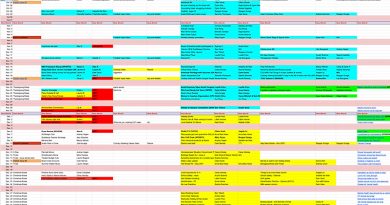
Your document mentions where to store the files, but not _which_ files to store or where to restore them to when you move them to a different computer especially in steps 3, 4, and 5. Do you happen to have that documented?
Thank you!