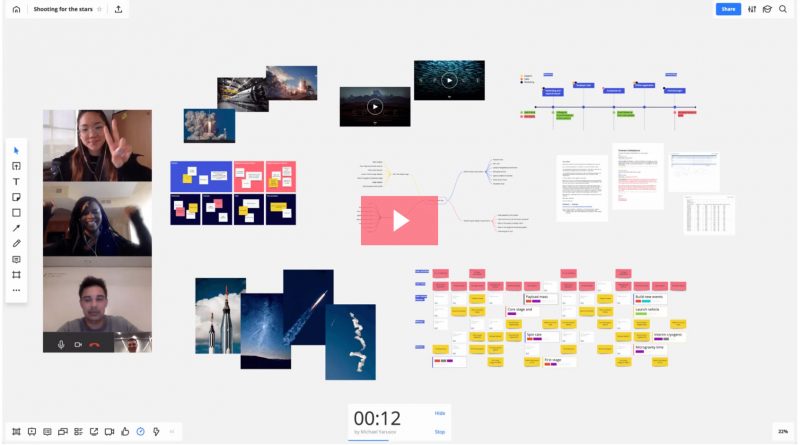Collaboration tool Miro helps teams plan, connect, track projects
Working remotely has shifted from exception to norm in the program I advise, and students love finding new ways to collaborate at all hours. Over the years we’ve tried a full suite of tools from Trello and Slack to our own systems within Google Drive and FaceTime.
When I stumbled upon Miro this week, it definitely caught my eye.
The new-to-me app promotes itself as “the online collaborative whiteboarding platform to bring teams together, anytime, anywhere.” After exploring the features, I passed it along to students to explore.
Side note: Testing apps or tools is something we do often. Here’s when/why/how we make that work in our program without pressing pause on the regular curriculum and production cycle:
- Did you find something cool you want to share?
- Do you need extra credit?
- After finishing a story/page/project, are you looking for a meaningful way to contribute?
- Are you unhappy with how we do something?
Heading into a new semester, quarter, month or deadline cycle is a great time to make a change (Don’t believe me? Here’s Daniel Pink’s take on temporal landmarks.) Or maybe a mid-year change isn’t possible or necessary, but younger students on staff are eager to develop plans and goals for their turn next year in leadership positions. Either way, having students preview, test, analyze and compare different tools and products is a great learning experience.
During the process, we ask these questions:
- Does this tool play well with others? In other words, does it integrate with our essential tools, like Google Drive?
- Does it meet a unique need? In other words, is it solving a problem for us? Making something easier or better? Would it replace a system we have in place, or would it be something new we’re adding?
- How much does it cost?
- Would our staff need training, or is this something students could learn and incorporate easily without many resources from us?
In this particular case, we found that Miro has seamless integration with pretty much everything (Drive, Trello, Slack, Dropbox …), so yes, it plays well with others. Another plus is the embedded video chat. We loved the Mind map feature and found it to work smoothly on mobile and desktop with an intuitive switch between mouse and touch or trackpad across devices.
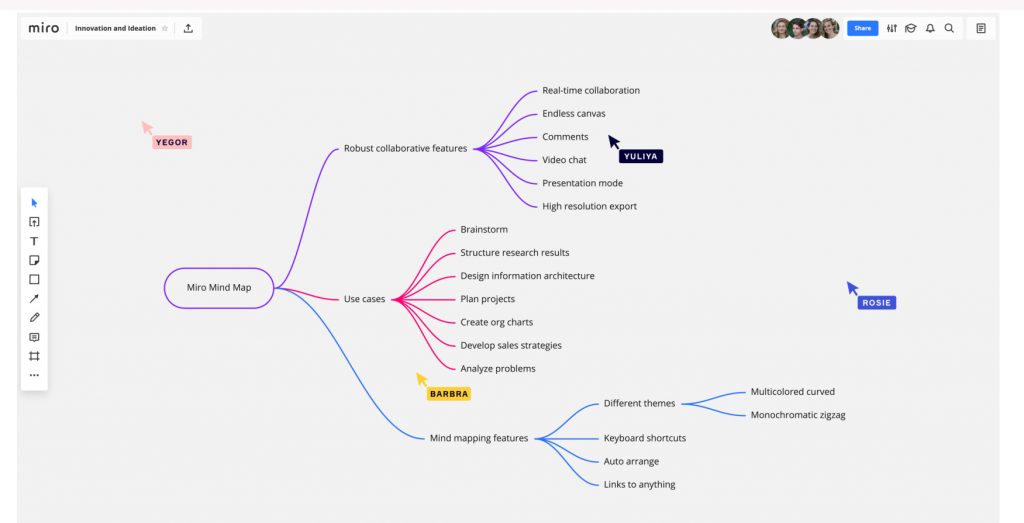
The free version isn’t nearly as robust as the paid team plan (only three editable boards included) but there’s a ton of potential here.