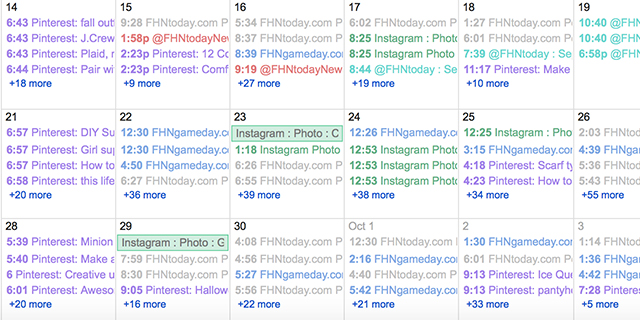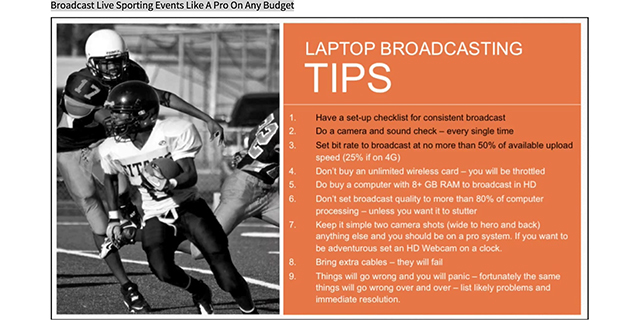Use IFTTT to automatically track social and web postings to a single Google Calendar
I was speaking with Erica Smith last summer about wanting an easy (and cheap way) to track my staff’s social postings a bit better. She’s done a lot of work with social media and I figured if anyone had the answer, it would be Erica.
She did.
I’d heard of IFTTT prior to our conversation but hadn’t taken any time to look into it. She told me that she had used it before to track social postings to help find patterns, log work and assist with analyzing analytic data.
Based on her recommendation, I finally took the time to set it up in September and you can see from the video that it has worked out quite nicely.
Setup:
- I have one Google Calendar that all of the social and web postings populate.
- For each social network or RSS feed (used for tracking WordPress site updates) I have a different IFTTT account. I think I could have just made one IFTTT account and pushed all the content to one Google Calendar, but I wouldn’t have been able to differentiate the different accounts as easily as I can with the calendar you see in the video. Each network visibility can be turned off or on and each network has its own color.
- If you would like to track your website posts on a calendar, you will need to grab the site’s RSS feed to do that.
Benefits:
- You can easily track postings.
- You can scan postings at a glance to see how frequent the staff has been updating (disclaimer – it sometimes does some silly things. For example, if there is a date in the actual social post it sometimes populates the calendar not only with the date that the item was posted, but also on the date of the event referenced in the post).
- It takes some time to setup but once it’s done, you can set it and forget it.
- It’s all free.
I did an article a couple weeks ago on how to have IFTTT send you an email every time a new post appears on your staff’s website. For advisers and students who want an alert whenever something new goes live, you will want to check this out.
If you haven’t watched the video yet, here are some things I talk about:
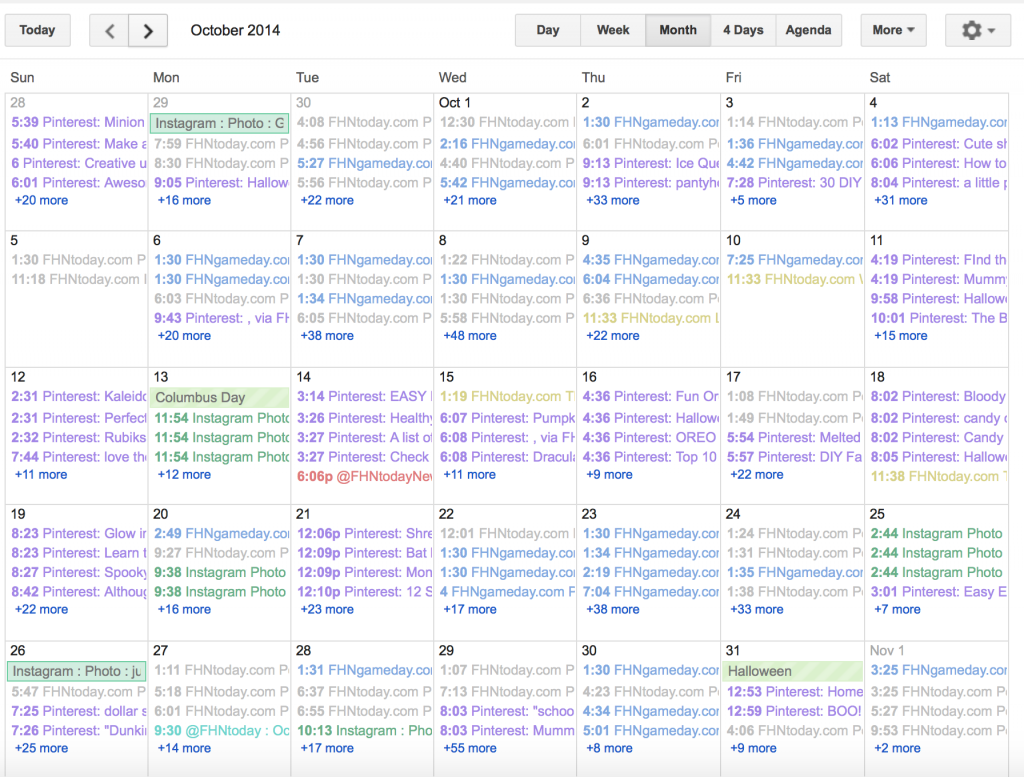
You can also click on each event to get more detail:
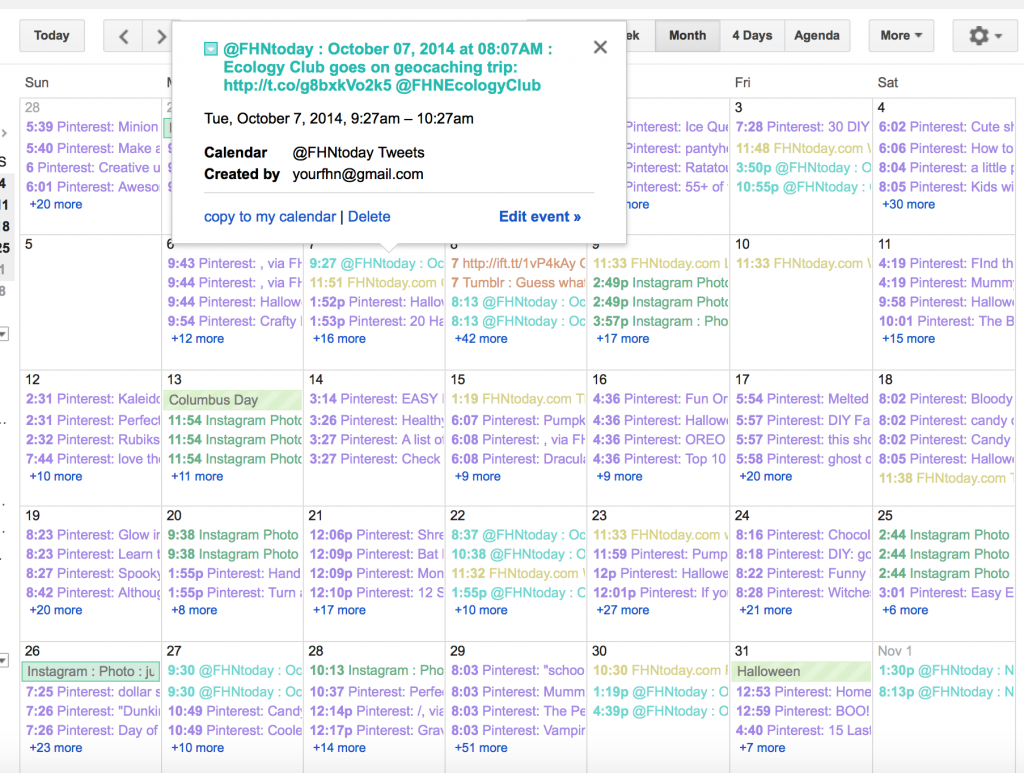
Good luck setting up your own and please post any comments or questions below and I’ll work to get them all answered.