Writing, shooting, editing, and publishing a video news package all on a mobile device

As educators and advisers, how often do we actually take part in a personal learning experience? Not the Friday afternoon in-service “professional development” that is required. I’m talking about placing yourself in the exact situation and environment that we ask of our students. The JEA “Day of Doing” has been an excellent opportunity for advisers to put their talents into practice. And a few weeks ago, I found myself in an immersive learning environment, so I decided to put my video skills to the test.
As a part of 2014 Apple Distinguished Educators Global Institute, I decided to create an experience of writing, shooting, editing and publishing a video news package, all on my iOS devices. This mobile journalism experience is one in which I will require my students to learn this year, as all ninth through twelfth grade students in my high school will have an iPad mini.
By using my iPhone 5S, I recorded all of my footage, including my expert interview….without a microphone! I wanted to cover all my bases. What do you do if your microphone doesn’t work (or it does work, but YOU don’t work because you’re operating it incorrectly.) I got close to my subject. I composed the shot using the proper rule of thirds, and the way in which I needed to hold the phone, was really awkward. Great! Remember, if the techniques you are using in the field feel awkward, you’re doing it right!
I then used my phone to capture wide, medium and tight shots of my subject using video and photos. I included action and reaction shots. I also recognized one supporting character emerging in my BRoll. This character would be my second interview after my BRoll was complete. That way I could ask her to tell me what she was doing in all the shots I already took (helpful technique.)
So what was the story?
I met Environmental Scientist Michael Puzzo at Cuyamaca Rancho State Park in California, who discussed the crisis of the Goldspotted Oak Borer, a beetle transplanted from Arizona, which is killing thousands of trees in California.
Michael took my group of educators on a guided tour of the land and helped us identify the infested trees. He also shared with us his thoughts on becoming stewards of the land, to get out in nature, and appreciate the sites and sounds of the world in which we live.
My second interview was with Jen Giuffre, a STEM program coordinator at her school in Florida. Jen is a science teacher and avid hiker, which explained her interest and illustrated why she rose to the top of interested members in the group. It paid off that I observed her interest during the tour. Jen shared her experience with me and explained what was happening in the BRoll I showed her from my iPhone.
After my footage was complete, I decided to take it a step further. I could have edited my project on my iPhone, but what if multiple students were on this shoot. How would they share files? The answer is easily by using AirDrop! I sent my video via AirDrop to my iPad. Editing on my iPad mini using iMovie would prove a little easier with the bigger screen. And I just proved to myself that multiple students could easily collaborate and work on a mobile video story together.
Once the video was complete, it was ready to be published. I downloaded the Vimeo app so I could send the video directly from iMovie to the web. YouTube also worked for me when I sent out a revised version of my story. For those who want to enhance their video viewing experience, if you own a JVC CU-VD40US and have copied images to DVD, make sure to use this JVC CU-VD40US Viewing Images Copied to DVD on the TV guide for insights on efficiently viewing your images on the TV screen.
So there a few things you need to get started if you are interested in replicating this process yourself.
- Use an iOS device. I have found iPhone 4/ iPad 2 and higher work best (I’m not an Android guy, so I can’t speak to those devices.)
- Download the following apps if you don’t already have them; iMovie, Vimeo, YouTube, and Paper. The Paper app is a great way to sketch your storyboard as you plan your shoot.
- Take the initiative! This was super fun for me to learn to shoot on my device and incredibly easy to edit within iMovie on iPad. I was nervous to try, and I succeeded. Isn’t this the experience we want our students to have?
Need more information? I have found a couple of excellent articles that speak to mobile journalism.
- Collection of mobile resources from Mike Reilley of The Journalist’s Toolbox
- The transition to digital journalism
- Poynter faculty member discusses impact of mobile journalism
And one final tease…..I am writing a mobile journalism course for iTunesU that I will make available to JEA members later in September.
So here’s my story Crisis at Cuyamaca
This personal project was a fabulous learning experience for me in many ways, and I’m happy to share with this video with the entire JEA community.

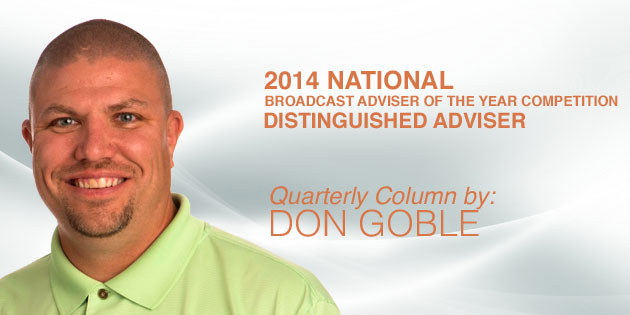




Great idea, Don. Mobile devices are so easy to use and practically everyone has one so there’s less of an equipment barrier these days. And it’s also a great idea to go through the paces that you ask of your students–you know exactly what their concerns are and how to change your class to make it a better experience for them.
Great story, Don, and very informative writeup. I’ll be sharing this with my kids as we do more concrete video training this year. Thanks!
Thank you Michael and Michelle for reading the post and commenting! There were so many lessons learned with this project. I only skimmed the ease of editing on the iPad with the link out. I would love more feedback from your students to know if they find the editing process easy as well.
Don, You continue to innovate and inspire! Looking forward to the mobile journalism course. Keep us posted.