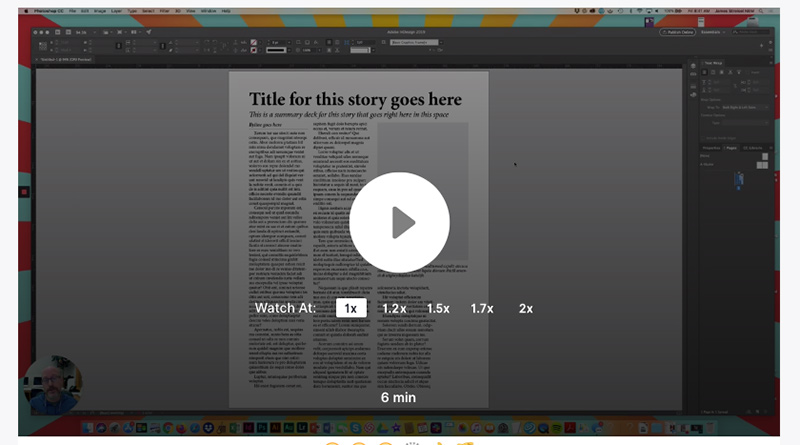Look to Loom for quick, free screen recording
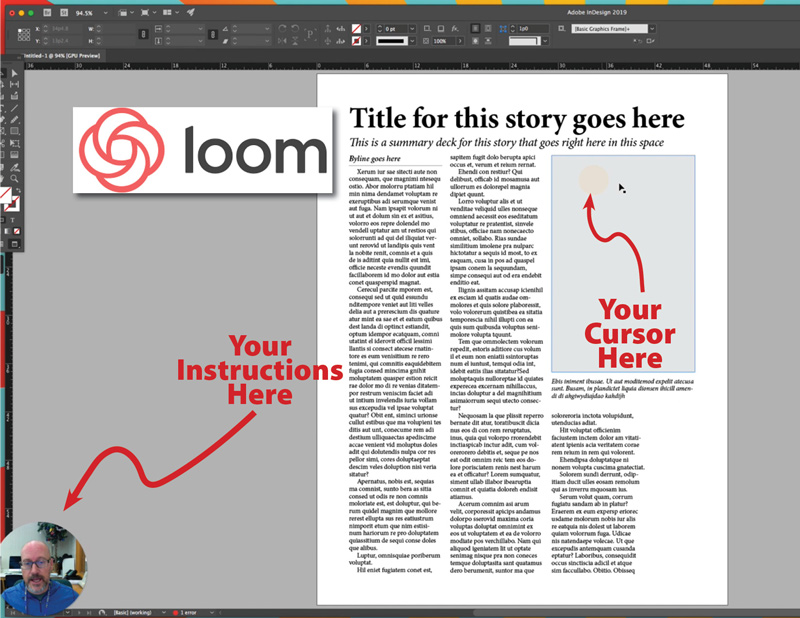
If you teach journalism, you understand how frustrating—not to mention time-consuming—it can be to teach the same software instructions over and over again. To combat that problem, I decided to screencast some of my more redundant lessons to free up time to talk about more journalistic pursuits. In other words, I wanted to spend more time discussing, say, design concepts than how to use the pen tool or the direct selection tool.
Enter Loom (www.loom.com), which offers an easy-to-use interface that works pretty seamlessly with your operating system. To date, I’ve only recorded a couple of times—once for an InDesign tutorial on how to place photos (https://www.loom.com/share/b6d57b29035e4fbc95ed3b5c330f3688) and another on how to make a style palette (https://www.loom.com/share/b5b7c81e573d43bfb95fc200062998fb)—but both experiences have gone well. I teach an introductory Visual Journalism course which primarily focuses on photography and design, so having the tutorials was a great resource for kids who were absent or for kids who just needed an extra refresher. We also use Canvas at our school, and the videos were easy to include on my Visual Journalism course “Modules” page. Students don’t need a Loom account to watch the videos you share.
Once you install Loom on your computer, the instructions on how to record are pretty easy to follow. I will say it was helpful having a short outline in front of me to keep me on track. Also, as for the videos themselves, Loom does a good job of helping your videos viewers see what you’re doing by animating the cursor with a yellow circle each time you click on something.
Currently, Loom offers two pricing options. The free option still allows unlimited storage of videos but limits users to 25 videos they can access. The Pro plan is $8 per month and offers advanced editing features as well as unlimited videos both for storage and access.
I know there are other screencasting options out there, but, for me, Loom offered the simplest and most affordable way to share information with my students.