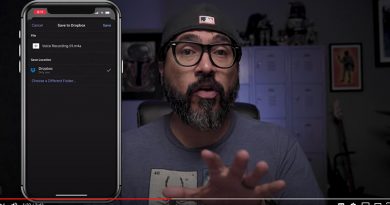Level Up Your Online Stories By Adding Value To Them

It was a milestone in 1998 when my former student paper, the now-defunct The Magnet Tribune, went online. The local daily gave us space on its server and just like that, we had an internet site!
While it was just pdfs of our pages, we had become part of the still-fledgling World Wide Web.
Afterwards, we were a couple of other hosting sites whose names I’ve forgotten. Then, like many other school papers, we became part of the free highschooljournalism.org before joining SNOsites.com when HSJ closed its hosting service in 2012 and became schooljournalism.org.
Fast forward a quarter of a century and I’m now retired and a JEA-certified critique judge and mentor. As judge, I’ve seen many online papers that appear to have merely posted already-published print newspaper stories along with their accompanying photos or graphics.
In the meantime, state journalism organizations have added criteria that can include a sentence or two all the way to an entire section in their online newspaper critique booklets about what could be considered “adding value” when posting print newspaper content to online sites.
WHAT IS THIS ADDED VALUE?
Adding value can include video and audio content, polls, photo galleries, and links to relevant information outside of the website – anything that enhances or adds to the information presented in the print version of the story.
Adding value necessitates a revised work flow plus enough additional staff on hand to add at least something related to this type of content to text stories.
Two occurrences brought the matter into focus for me.
One was last spring while critiquing papers for Michigan Interscholastic Press Association. Its critique booklet has an entire section on what it calls “Rich Media” that includes photography, audio and video, and embedded content.
One paper I critiqued had a staff of eight, plus a few contributors not on the staff. Staff and contributors were prodigious in the amount of quality content they published, but there was nothing beyond their stories, all of which were accompanied by one or two photos or a graphic.
My challenge was to offer information the small staff and adviser would find useful in how to add value to stories on their site. One concern of mine was, “how do a limited number of very busy people take on additional work?”
In my critique, I suggested staff choose the stories that they think are the most important to their readership for adding value. In this case, adding value could include one or more short audio and video productions made with smart phones, embedding links to relevant stories at reliable websites or to earlier relevant stories on their own site, and creating polls that would allow additional reader interaction in addition to the comment box that follows each story.
The other occurrence was the two in-person critiques I did at April’s national convention in San Francisco.
How I got to do them was interesting. I was leaving one presentation looking for another before my own session at noon Saturday when I saw the critique room and dropped in to ask if they needed help. They did, and I was shown a table and told to expect two staffs.
One staff was republishing their print newspaper stories and photos in the online publication while the other was publishing solely online. The latter group was comprised of several students who said they were the staff.
Again, the question arose, “how can a limited number of staff members successfully add more to their workload?” It’s really the same with a large staff, about increasing each staff member’s workload when presumably everybody already has a full plate.
My response was the same: staff choses the stories that have the most impact on their readers for adding value.
Ways to “add value” to online stories
The following is what I’ve suggested in online and face-to-face critiques to add depth and additional relevant information to stories published online. Plus, these suggestions take advantage of what newspaper internet sites can offer your readers.
–Video productions. Use smart telephones to interview people who aren’t in the main story (or a sidebar) to create short videos or to show something that’s important to the story.
So, for example, if a new public park is opening near the school, why not show readers some of the items there, such as swings and slides, or a walking trail? Likewise, line up two or three people and ask them what they like most about having a park open in their neighborhood. Show the band playing or the ribbon being cut — consider how a short video or two could enhance the visual aspect of a text story. To avoid editing keep videos short and simple, and recorded in one session.
Longer, more sophisticated news videos or video productions that are related to a particular text story can be embedded into your text stories in the same way as the shorter ones. Generally, videos are posted to YouTube then embedded in the story.
–Audio productions. Smart phones are effective at recording audio. Phones either come with an audio-recording app or can accommodate one that users download. So, line up two or three people not part of the text story and interview them. Or, have a few moments of the mayor’s speech about the new park. Again, to avoid having to edit, keep them short and simple, and recorded in one session. And, learn where the mics are on your phone and be sure to hold the mic openings close to the speaker to help ensure a quality recording. Better yet, obtain an external mic to plug in to your phone to use for interviews.
Longer, more sophisticated recordings and podcasts can also be embedded into relevant text stories by posting them to sites such as Spotify or Podbean first, then linked to the newspaper’s site.
–Photo galleries. A staff member may shoot a few photos, with one usually being chosen for a print publication. Online sites can accommodate numerous photos, so why not create a gallery? Why have one photo when you can offer readers several? Or even two galleries?
If a DSLR is not available, most cell phones shoot photos that are good enough for online publication, provided the photographer understands the limitations of the phone’s camera. Staff members can look for photo ops the staff photographer assigned to a story may have missed. And don’t forget — composition and lighting are also important in cell phone photography.
–Polls. SNOsites and WordPress offer apps that create polls. Sites such as Survey Monkey allow users to create polls that can link to the online newspaper. In the park story example above, the student reporter could create a poll asking readers their opinions of the park, then embed it in the story. Be sure to test the poll on a group to see that it works as intended, or whether revisions are needed before its published.
A real-life example: a few years ago, I had a student reporter who found out that a cosmetics company (maybe Maybelline or Revlon) started using a male as a spokesperson for a female makeup line. She wrote the story and we made some screen shots from YouTube videos he was in. Then, the question of “how do we involve readers?” came up. She and a couple of friends created a poll asking readers for their opinions on having a male spokesperson for a female cosmetics line. Plus, we used it a second time when she wrote another story on a competing cosmetics company also using a male spokesperson. The poll had several dozen responses when I retired. As I recall, poll respondents were OK with a male representing a product line intended for female use.
Polls are also good as a stand-alone element for the home page. Just change them regularly. Occasionally, they can lead to a full story. For example, we had what turned out to be a very popular home page poll that led to a story on whether respondents would like to have a food truck serve lunch weekly at school. As I recall, the story stated the school district had no plans at the time, according to the district’s food service director.
–Hyperlinks. Your paper may have had an online and print story on an upcoming school board election. Now the paper is covering the winners and their plans for the district. Consider creating a hyperlink to the previous story and to the district’s press release as well as to local media coverage.
Hyperlinks offer readers additional information and context to your stories. SNOsites makes this easy through embedding links and through the “Related Stories” element. With the male spokespersons’ stories previously mentioned, we set up embeds for one YouTube video and the poll, and in each story a “Related Story” box with the link to the other story. We also hyperlinked to relevant information at each cosmetic company’s website. Plus, we used a screen shot of each spokesman so stories would have artwork readers could use as entry points. It all took just a few minutes and the time and effort spent by staff benefitted our readers. Carefully done, things like this are attractive additions to your website.
–PDF files. Staff can hyperlink to where these reside online, or if you have such files that need to be put somewhere, then create a folder in Google Drive and link to them.
–Updates to an existing print story. Your paper, for example, may have had a story on road construction that impacts school bus and auto traffic to your school. As construction progresses, provide readers with online updates, which can be done as often as needed. Consider adding value through audio and video interviews with those impacted, or a video of bumper-to-bumper traffic moving through the construction site.
–Not part of my advice but something I’ve seen a number of times now and will start suggesting is to embed social media posts. When relevant, posts from Facebook, Twitter, and others can be embedded into your story. With an online story, use a link that connects the embed with the original post.
TYING EVERYTHING TOGETHER
Here’s an example of how these varied elements can work together.
Let’s use as an example of your high school, which is opening a new classroom wing due to increased enrollment.
There may already be coverage of the bond issue and the beginning of construction as well as an update or two but now the wing is ready for use.
In addition to the text story and photo gallery, there could be one or more videos showing a ribbon cutting ceremony or first day of usage, interviews with students and teachers who not part of the text story but who will be using the facilities, and special features built into the classrooms. The additional interviews not part of the text story could be recorded via audio or video. If a newspaper staff member has an audio or video blog, maybe that person could do a program about the opening. A poll could be created asking for readers’ opinions on the classroom wing. Links to previous stories on the newspaper’s website, school district press releases, and local commercial media can be placed to allow readers to access to related, relevant information.
And, to tie together print and online papers’ coverage, consider using QR codes in your print paper to allow readers to see the additional online coverage.
DON’T FORGET THE OLD RELIABLES
There are things that print newspapers have always used, such as sidebars, charts and graphs, maps, timelines, and artwork and illustrations, to accompany stories. These can easily be adapted from their print newspaper versions to online use.
CONCLUSION
While comprehensive coverage like this may not be possible for all stories, staff can choose the stories that have the most impact on their readers for adding value.