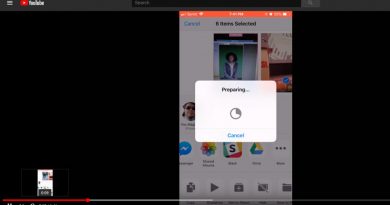Save yourself headaches from losing things or spending hours trying to figure out how to transfer items between accounts when seniors graduate. Get a catch-all email address.

I had the situation come up this spring that’s happened many times before. Student works all year on something for the publication room and saves all the stuff on their personal account. The staff wants all the stuff for the following year because it’s good, we spend hours working to transfer it to someone else — where the same situation will play out the following year.
This past spring, I had an editor create a bunch of things in her Adobe Spark account for socials that she wanted to transfer for her successor to use. We could not find an easy way to do it and spent way too much time trying to figure it out. Finally, I decided to reach out to the district to see if they could give us a generic school email address that would solve the issue for the long term. Thankfully, they did. It’s something like fhnjournalism@g.fhsdschools.org and this coming year, all staff will use that account as the hub to set their styles for Spark and house their main templates and such.
We’ve actually had a catch all account for years for other things like letters to the editor and logins for socials. If you’ve purchased your URL online through a provider that gives you email access, you may be able to create your own catch-all account pretty easily. However, it might be just as easy to reach out to someone at the district level to ask for your own generic email address that your staff can use for logins to keep things a little simpler and cleaner.