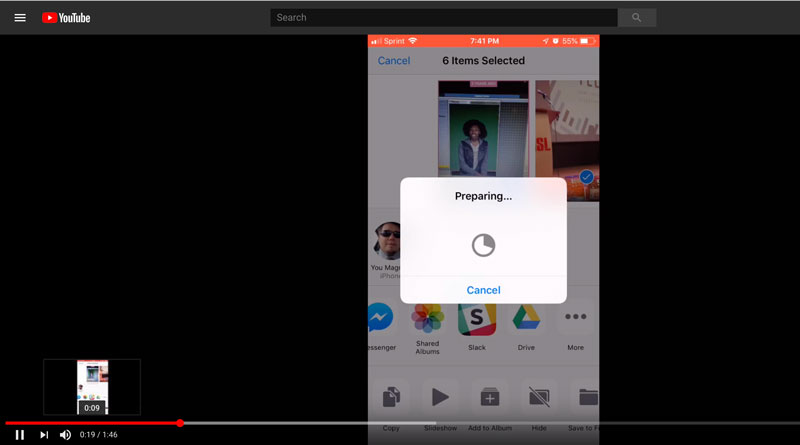Convert your iPhone HEIC photos to JPG through the Photos app
Like many advisers, this fall my students encountered an issue with getting photos they’d taken on their iPhones to upload to our website or online yearbook software. The culprit we discovered is the HEIC file.
In 2017 with the rollout of iOS 11, Apple introduced a new default format they used to save photos. The High Efficiency Image Container file format is what allows iPhone users to save live photos (essentially mini videos) without completely killing their storage. This format is also what allows a user to pick an individual frame from those live photos to use as a still image. While it is possible to turn the format off by going to Settings>Camera>Formats and selecting Most Compatible, most will probably prefer to keep their phones on the High Efficiency format to save space.
There are plenty of websites that will convert the files to jpg but since we primarily house our photos in Google Drive, that added an extra step requiring students to download the photo from Drive on their computer, upload it to the conversion site, redownload it and then finally upload it to WordPress or our yearbook site.
Granted, all of this could be avoided if students didn’t use their phones for photography, but I have to DSLR cameras to loan out and, let’s face it, the best camera is the one you have on you at the time. Students use their phones for photography when it isn’t efficient to run to find me and get a key to the equipment cabinet to borrow a camera, or when the cameras are both in use by other staffers, or when they just need a few mugshots.
While trying to find a solution, I discovered that some staff members with iPhones had to convert their images, others did not. While at first I thought it had to do with the phone model, it turned out it all had to do with how the kiddo initially uploaded the photo to Google Drive. They all have the Drive app on their phones to upload photos to shared folders where the editor and I can access them. We discovered that how a photo was uploaded to Drive made all the difference.
If a student opened the Google Drive app, navigated to their staff folder and then uploaded within the app, the images retained the heic format. BUT, if they uploaded from the Photos app using the share sheet (the little square with the arrow sticking out of the top of it that can be found throughout the Apple ecosystem), the phone would automatically convert the image to a jpg during the upload. Since this was a bit complicated for some students to follow, I created this brief walkthrough above to show them how to do it and uploaded it to our Basecamp so they could always review it if they forgot.