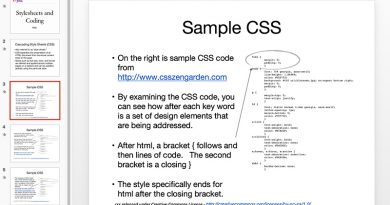Create an Email Template in Your Gmail account to easily answer recurring questions or sending recurring messages
I was reading an e-newsletter, similar to that one on https://marketingletter.com/, the other day that talked about setting up email templates in Gmail and it caught my eye as just an hour earlier, I had typed out an email I’ve sent at least 40 different times this year.
Sometimes I’m smart enough to copy and paste an email into Google Docs so I can use it when needed, but I didn’t realize Gmail had an option to save email templates and use them. I see this beneficial for media advisers for lots of different reasons like:
- Replying to someone who is asking when yearbooks are going to be distributed.
- Replying to someone who wants to know how to buy a yearbook or how to see if they have purchased one.
- Sending emails to advertisers so they can review the ad that is scheduled to run.
- Sending out a monthly email to school staff letting them know newspaper distribution will be taking place before school.
- Replying to a parent who wants to know why yearbooks aren’t distributed in the spring.
The list could go on and on, but I’ll stop there. After reading that piece I went ahead and easily created an email template that I’m sure I’ll use frequently. It will be the first of many I have a feeling I will create. I’m not sure all email clients have this as an option, but gmail does so give it a look if you find yourself typing out the same message frequently. If you want to learn more about professional email etiquette, you may read online articles at timetoreply.
Here’s the info from Gmail on how to create your own.