Sync multiple email accounts to the iPhone
For some reason, I thought I could sync only my MobileMe email notifications on my iPhone.
It’s really simple to sync all of them, especially the ones with lower, but still important, email traffic.
1. On the iPhone, tap Settings.
2. Go to Mail, Contact, Calendars.
3. Add Account. . .
4. Choose a service (Microsoft Exchange, MobileMe, Gmail, Yahoo!, Aol., and Other).
5. Provide the name, email address, and password for that email address.
What I didn’t realize is that I can add as many email accounts as I want. I receive notification when new mail arrives in any of my accounts.
My mailbox total messages will now include the total number of unopened messages among all of my email accounts. For example, mine now reads 10 All Inboxes>; 7 email#1@me.com>; 0 email#2@gmail.com; 3 email#3@gmail.com>; and 0 email#4@gmail.com.


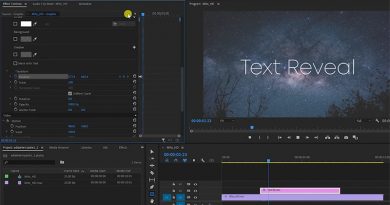
I have a gmail account and a .org account, can I sync these two?