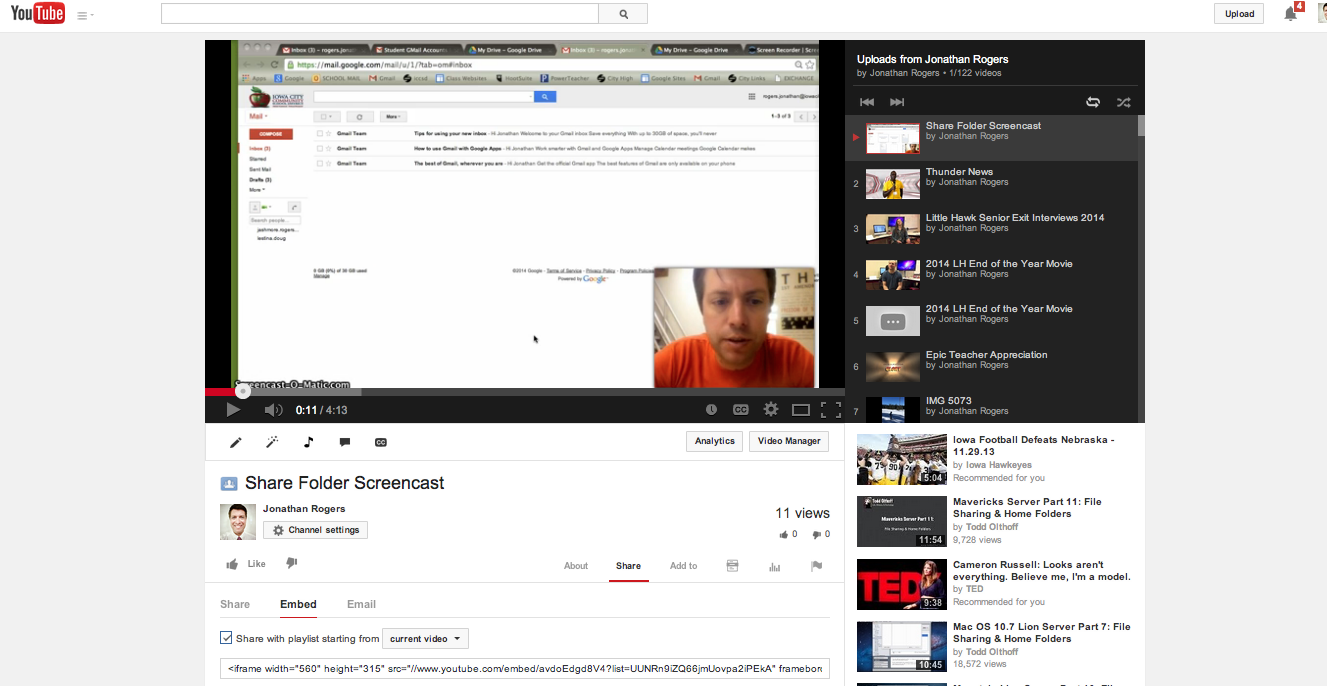Google Drive File Stream is shutting down this fall and being replaced by a new Google Drive desktop app. You may want to check it out to use for your staff’s server if you’re looking for an online option.

It was a year ago (almost to the day) that Megan Ortiz posted this about Google Drive File Stream on the site: Google Drive File Stream Might Be A Good Virtual Server For Your Journalism Staff’s Work.
The piece spoke to me as we were looking for an alternate server option at the time and trying to navigate the year ahead which would have staffers bouncing from in person to working at home for weeks at a time.
I did have some people at the district level who warned me it might not be too stable and that it wasn’t ready for what we needed so it kept us from going all in with all our staffs. We did have the newspaper staff give it a go from day one to test the waters for the year. It worked out so well we decided to go all-in this year and the yearbook, video, web, photo and newspaper staffs will all be working out of a Drive system for their server. You can read Megan’s piece to see all the benefits to moving to Drive as a server. For my staffers, the benefit was having access to everything anywhere. There wasn’t once all year a kid had to drive up to the school on a Saturday and sit in the parking lot to connect to the school’s wifi to get access to the server. They could do it from the comfort of their home at any time.
In a recent release, Google said they will be closing down Backup and Sync and File Stream Oct. 1 and replacing them with a new Google Drive desktop app that combines both of the old apps and even adds a few more features. To me, the news was great as it should make the service work even better than it was last year and it will add a few new features we didn’t have before.
If you’d like to learn more about the new Google Drive desktop app, check out the piece Lifehacker did here All the Features Worth Knowing About in the New Google Drive for Windows and Mac or here on Google’s blog Sync content across all devices with Drive for desktop.