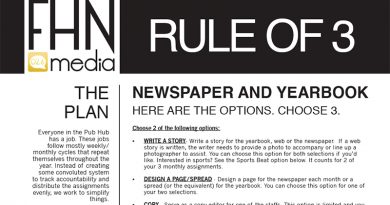Google Apps for the Staff: A Student Perspective
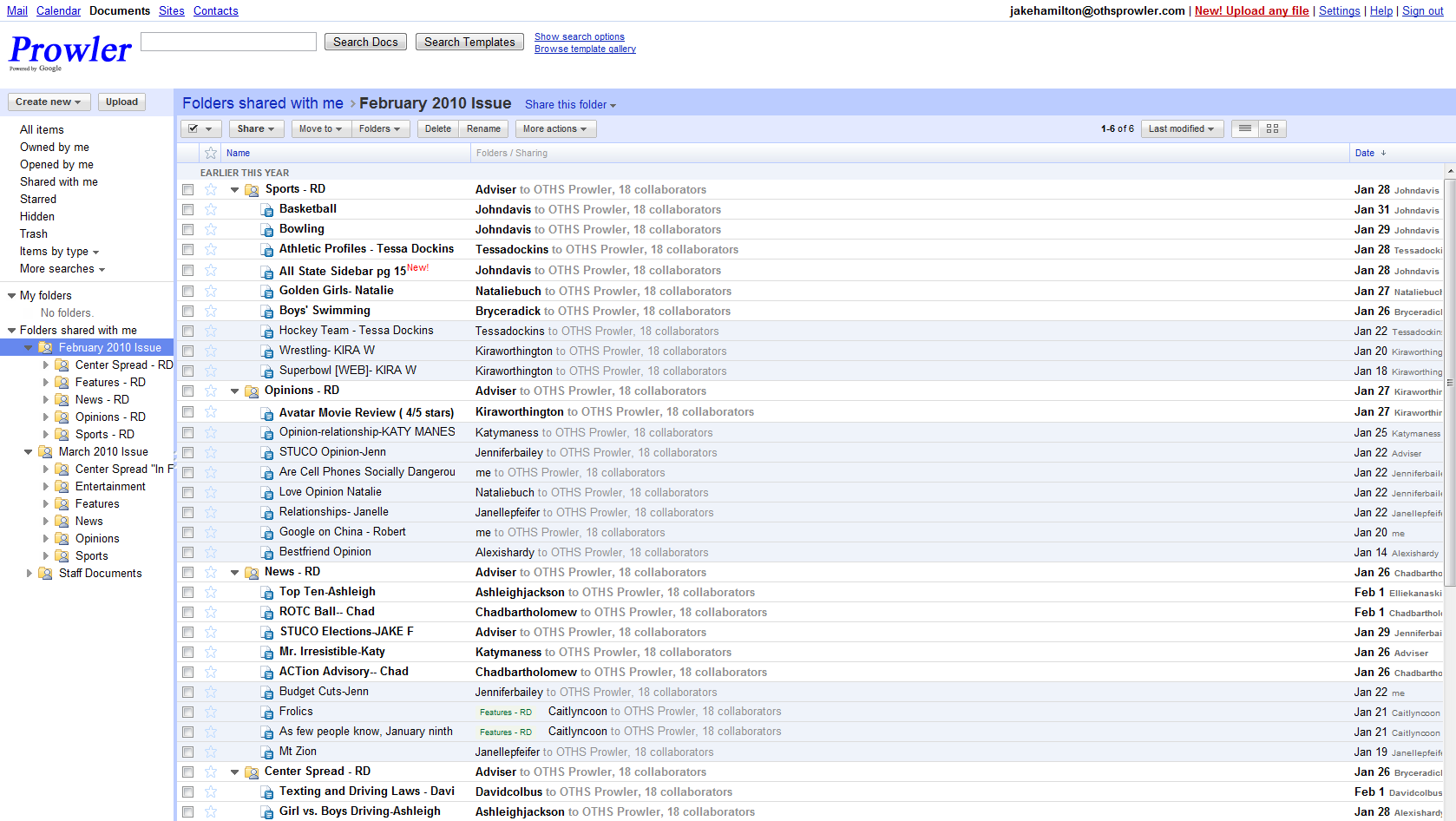
While working on a newspaper staff, collaborating and writing stories becomes a difficult task that could result in missed deadlines or worse, an out-of-sync staff.
There is an easy fix to this issue: Google Apps.
Google has a suite of online applications that can solve almost every issue that could arise, like communicating with the staff or turning in articles for review.
Google Docs, Calendar, and Gmail all work together to seamlessly create a communication and article “home base” that every staff member can easily access.
Recently, O’Fallon Township High School’s newspaper staff converted to the new Google way of organization. Before, we used desktop word processors and shared drives to keep stories together, but more often than not, something was lost or work had to be rewritten because of a simple mix-up.
We now use Docs and shared folders to manage articles for their respective section, be it center spread or sports news. All of the staff members have access to the shared folder from any computer that has an internet connection. This central location eliminated the need for multiple copies of stories because they are all in one spot.
Besides Docs, we use official newspaper Gmail to write to teachers or other relevant figures without the need to use personal email addresses.
Google Chat is used to communicate between staff members for help or technical support when we can’t be there in person. Chat also allows for easy editing of stories between writer and editor.
The slew of offerings from Google and Google Apps makes using their product easy for a newspaper staff. Granted, the start-up time at the beginning of the year is prolonged, but staff members quickly get a hang for the centralized online approach.