Use an online backup service like Crashplan as a safety net for your staff’s server
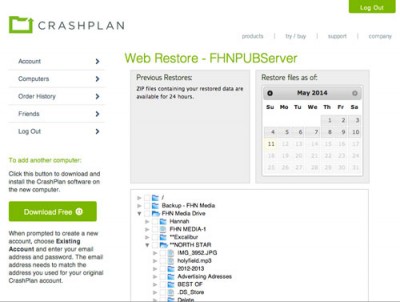
If you’re not backing up your staff’s server to an accessible off-site location, you should — starting now.
Years ago, I learned the hard way, the importance of having a reliable backup to my staff’s server. I think we all learn that lesson either with the server at school or our own personal computer.
For a solution, after some trial and error, I settled on hooking a large external hard drive up to the Mac we were using as a server and just let Time Machine do its thing. It’s never failed. The Time Machine backup was in my classroom and not in some locked room elsewhere in the building if I needed to access it during odd hours or, worse yet, across the district in some other building entirely.
The server and external backup sit on a top shelf in one of my closets. It’s been great. I really haven’t had a thing to worry about the past couple of years — nothing until this past January that is.
To make a long story short, I was called at home during a snow day and told a water pipe had burst at school due to the cold weather. They told me water was coming through the ceiling in different places and getting into my room which is on the bottom floor. I headed in immediately, fearing the worst. I was sure the water was coming through the ceiling directly onto the server and backup — killing the entire year’s worth of work my students had done.
Luckily, my server was spared and there was no damage there. However, I took it as a very clear warning shot over the bow.
I went home and immediately began researching external, off-site backup solutions. One of the articles I honed in on was from a site I frequent often, Lifehacker. They had a post from last August about the Five Best Online Backup Services. They also did a poll and asked readers their favorite online backup service.
A couple of my editors and I looked at all five talked about there and a few others. While there are many great options, we gave Crashplan a go. While it took almost a month to a do a full online backup of our entire server, I couldn’t be more happy with it. After the initial backup, it keeps current daily with offsite backups. While I am most happy with the fact that we now have a reliable, accessible offsite backup, I also have found it helpful a couple of times when I’m at home and have needed something that’s on the server. Prior to this backup, I would have been out of luck unless I wanted to go onto campus to connect to the server. Crashplan allows me to go online and grab any files I need on the server and download them to my computer. They even have a mobile app that’s easy to use and allows me to pull and send files as well.
Crashplan for an individual computer is $60 annually and worth every.
While we could debate which service is the best to use, my advice is to do your research, come up with a plan, and make sure you have an offsite backup in place.
Do you currently use an offsite backup service? Would love to hear your recommendations in the comments below.




