The DJI Osmo Pocket is an Incredible Video Camera That Punches Way Above Its Weight
In the last few years our video program has made some purchases in our quest to stay updated in the field of video production. We learned two things:
- That is a near-impossible task. The technology is changing faster than we could ever purchase it!
- The DJI Osmo Pocket is our favorite purchase. Period.
First of all, it’s fairly affordable. We bought ours for $350 each a while back, and if you can stretch your budget a bit, $440 will get you some great additions for functionality (the controller wheel is nearly a must-buy add-on… but I’ll get to that later).

Secondly, the thing simply rocks. For hand-held video nearly the size of a Pez Dispenser, it punches way above its weight as far as video quality is concerned and the 3-axis stabilization in a video camera this size is simply a game changer for what it delivers.
How good is it? Here is a video one of my sophomore video students put together using only the DJI Osmo earlier this year. She didn’t have a mic. Or a tripod. Or anything else – just the Osmo Pocket and Adobe Premiere.
Another one (nate’s) was done by a student who had never really even done video before. And since it’s indoors, it really features the quality of the camera’s video, indoors, done by someone without real video experience.
While most other students have used the camera for supplementary video, we recently purchased the microphone adapters for students to do quick interviews on-the-go. With the microphones, students can do full videos with interviews and b-roll with a video camera that fits inside a small case that can go easily into their backpack with little added weight. That’s a big bonus that negates the giant bags we use for our DSLRs.

Could the Osmo Pocket replace other cameras, such as DSLR Or mirror less systems?
For most programs, The Osmo Pocket is probably just a really powerful addition to what already exists in the equipment closet. It’s also something you can give to a beginner with just a few pointers to get some stunning results.

I think for other programs the Pocket really could do most of the feature and news videos, especially if you get the mic converter. The power it gives to novice videographers is absolutely incredible, but it has its limitations that you should consider. Here are a few:
- Field of view. It’s a fairly wide-angle representation of the world at 26mm. That’s definitely wider than recommended for some situations, such as sidelines and interviews. It’s most definitely not a sports camera in most cases even though it does do super slow-mo very well.
- Durability? I’m not sure on this one yet, but I’m going to bet that for the cost and for how light and small it is, it won’t take a heavy beating. That’s not to say we’ve seen any problems with ours (We haven’t)… but with this many moving parts in package this small… it seems like they might not last forever. That’s just a hunch though, and I could be totally wrong. I love the things so much my family bought one, and in the first night shooting the thing dropped to the cement putting a big gash in the metal… and it didn’t miss a beat. So maybe I’m wrong here.
- Battery Life. It’s rated at 140 minutes, but I haven’t seen it go that long. Indeed, using 4K and sending preview video to a phone, we’ve seen it drain fairly quickly and It definitely wouldn’t last remotely close to the 140. However, it does run if you’ve got it connected to a portable power battery using USB-C, so that’s a boost. Most kids are used to something like this and it can help. All of this being said, no one has run out of battery in the field, so maybe I’m just being paranoid here.
- Controller Wheel. I don’t know why this thing wasn’t included In the box because using the controller wheel feels like how the Pocket was supposed to work all along. The Pocket tries to put too many controls on its tiny screen, and using the Wheel really opens things up by allowing the user to control the camera’s movements with a lot more confidence.
- Mic Adapter. There is no way to plug in a mic right out of the box (Unless maybe you have a USB-C mic). The 3.5” microphone adapter does work well with what we’ve tested so far, but that stops you from using the USB-C cord for something else – say to power the Pocket externally.

There’s a lot more to talk about, including the pretty cool Android or IOS app, Mimo, that adds some fun functionality to the camera. There are also different tracking/movement modes you can choose, and its face-tracking feature is something that’s awesome but we haven’t used much.
Overall, I’d wholeheartedly suggest this camera for any program looking to do some really cool stuff without the need for a big stabilizer. It does NOT replace some professional or near-professional video rigs, and it’s not great for most sports, but for a high school program, it’s a great purchase for those looking to give some “juice” to their video.
[Editor’s Note: This post originally appeared on https://thejroom.net/]



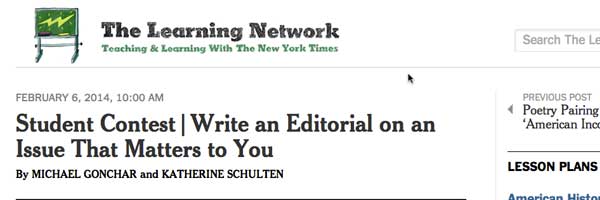

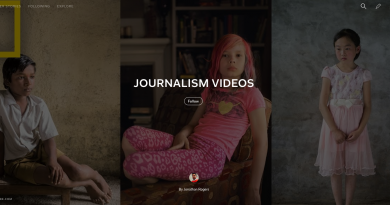
Hi! Do you HAVE to use the Mimo app? My students are 1 to 1 with Chromebooks. Could they upload the video without the app?