How to Capture Great Web Video Interviews from Software Advice
 We talk a lot on this site about easy ways to use video in our classrooms and productions. I recently came upon an excellent resource, Software Advice, that discussed ways to capture great videos over the Internet.
We talk a lot on this site about easy ways to use video in our classrooms and productions. I recently came upon an excellent resource, Software Advice, that discussed ways to capture great videos over the Internet.
Here are the 5 basics to capturing great videos over the web:
- Create a Skype account
- Set up your “studio” (Webcam, Microphone, Background/setting)
- Prepare the proper lighting
- Framing your shots
- Web interview checklist
Recording webcam interviews can be an effective tool, and the article offered excellent advice to anyone looking to reach out to anyone around the globe and interview them on video for their publications.
Check out the full post How to Capture Great Web Video Interviews and feel free to comment if you have used this process, or may consider giving it a try.
Good luck, and keep leveraging the power of video!


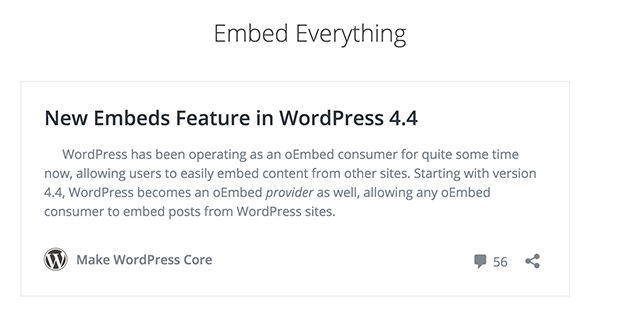
HI there,
I record a lot of traditional interviews. That is I use a sony hd tapeless camera and set up lights in the studio and get a great product. How do you get great video from interview subjects when they only have their laptop with no extra equipment? I am fully set up at my end with a fast internet connection and a good webcam and lights but if my subject doesn’t have any of that what can improve the quality. What do other people do? ship them the equipment and get them to set it up? So far my recorded interviews have been jerky and pixilated with audio dropouts but my half of the interview looks great.
Genny
Hey, you can easily create video interviews using tools like gomeetnow, webex, R-HUB HD video conferencing servers etc. They work well.