13 Steps for Creating a Student News Package
 Each month as a class, my students and I watch our monthly television show Ladue View, to critique what we did well, and what we need to improve upon. After watching a recent show, we decided that once again there were some easily correctable, missed steps, that our students failed to prepare for, during their video productions. One of my star students, Samantha, took the liberty to jot down these notes based upon my spontaneous lecture of what we cannot afford to forget when preparing for our video shoot, going out on the shoot, and for editing the video. As it turns out, this list proved quite helpful from that point on for our class.
Each month as a class, my students and I watch our monthly television show Ladue View, to critique what we did well, and what we need to improve upon. After watching a recent show, we decided that once again there were some easily correctable, missed steps, that our students failed to prepare for, during their video productions. One of my star students, Samantha, took the liberty to jot down these notes based upon my spontaneous lecture of what we cannot afford to forget when preparing for our video shoot, going out on the shoot, and for editing the video. As it turns out, this list proved quite helpful from that point on for our class.
Video Checklist
1. Start your video with NAT Sound and BROLL. Therefore, look for great NAT Sound and BROLL opportunities on the shoot.
2. Get wide, medium and tight of every single shot, at least 10 seconds from each distance. (Tips for better shooting)
3. Make subjects stand at least one foot from the backdrop. It looks way more interesting. (Depth of field)
4. Establishing shot. Get one. Don’t assume viewers know where you are or what you’re talking about.
5. Make sure ANYONE you interview, is also included in at least a few shots of your BROLL footage.
6. Light goes behind the camera; don’t leave your subjects in the dark. (3-point lighting techniques)
7. Look nice on camera. Dress Professional.
8. Always shoot with editing in mind. Look for the action shots, the reaction shots, and interesting activities/people.
- Motion = Emotion!
- Don’t shoot inanimate objects and use as your BRoll. BORING!
- Action – Reaction
9. Test your equipment BEFORE you leave for the shoot.
- Camera
- Battery (bring 2)
- Tripod
- Tape/SD card
- Mic
- Headphones
10. Check your AUDIO levels on the camera and the mic if needed.
- Edit at LEAST 3 different shots of BRoll together in a series
- Don’t put 2 of the same CAM angles back to back (MS-MS or WS-WS or CU-CU)
- 3-5 seconds long for each shot.
- Show a sequence – WS-MS-CU, or MS-CU-WS, or CU-WS-MS
- WS = wide shot
- MS = medium shot
- CU = close up (tight shot)
12. Begin recording any interview with, “Say your name and spell it.” This is a great way to test your audio levels, while recording the correct spelling of their name. And then spell their name correctly on the lower thirds in post-production.
13. And remember, if there is a technical problem, it is probably YOU! The camera is not broken. The microphone and tripod DO work. 99% of all technical problems are user related. Know how to troubleshoot your equipment!
There are many more tricks, tips and suggestions, but with these ideas in mind, I believe you can create a fun, polished news package video, while offering a tremendous learning experience for your students. Good luck!
Don is in his 7th year teaching Broadcast Technology & Film full-time at Ladue Horton Watkins High School in St. Louis, MO. He serves as the Broadcast Technology Instructor, Co-Director of LHS-TV, and a Ladue School District Video Producer. In addition, Don has helped build a strong partnership with the top educator media-sharing source on the web, SchoolTube.com, as well as speak on the national circuit at educational conferences all over North America. He also serves as an Executive Board Member in charge of Media Relations for the Save A Life Campaign. Don is an avid Apple user, and loves creating videos in Final Cut Pro. In fact, Don was recognized as an Apple Distinguished Educator in 2011. The Gateway Media Literacy Partners also named him as the 2011 Charles Klotzer Media Literacy Educator of the Year. Follow Don on Twitter @dgoble2001.


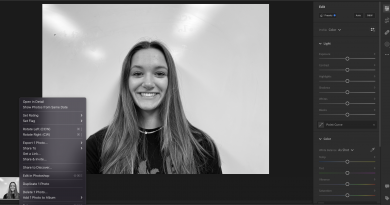

An outstanding share! I’ve just forwarded this onto a colleague who had been conducting a little research on this. And he actually ordered me breakfast because I discovered it for him… lol. So let me reword this…. Thank YOU for the meal!! But yeah, thanx for spending some time to discuss this subject here on your blog.
Thanks for reading and I’m glad you liked it! The blog post, and the meal.
When I initially left a comment I seem to have clicked the -Notify me when new comments are added- checkbox and now each time a comment is added I receive four emails with the exact same comment. There has to be a means you can remove me from that service? Appreciate it!
Good post. I learn something totally new and challenging on blogs I stumbleupon on a daily basis. It’s always exciting to read through content from other writers and use something from other web sites.