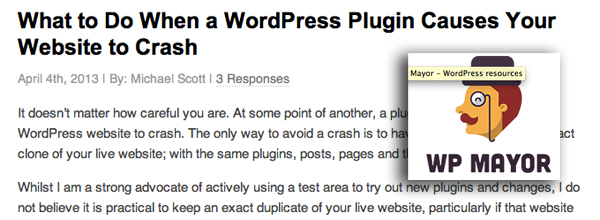Download this free Adobe Premiere Template to Help Beginning Video Makers
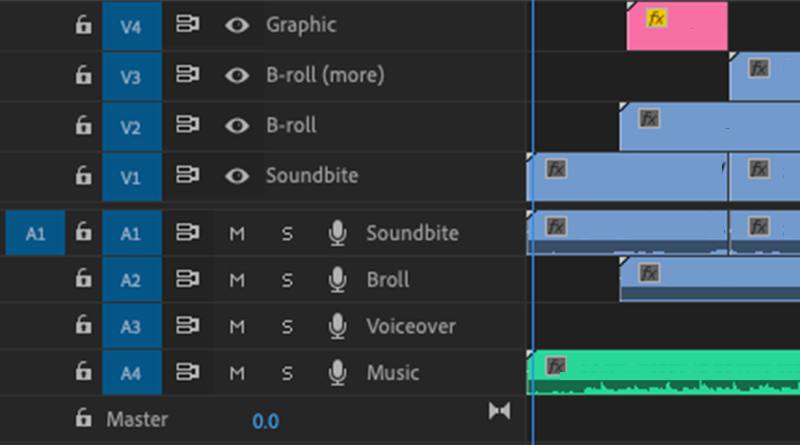
One of the things I learned at Adobe Max was that you could add titles to your tracks and rename them in Adobe Premiere.
It was great timing for this as just the week before I was working with intro broadcast journalism students who were having a tough time editing in Adobe Premiere. They were sticking interviews in A3 and B-Roll in A1. Obviously, most of that was on me, the teacher, for not making my lesson stick.
When I learned you could rename tracks, I immediately thought back to that class and how beneficial it would have been if the tracks were more clearly labeled for them. As a result, this template was born. It was created for my beginning broadcast journalism students, but could be used by anyone. I labeled space for soundbites, Broll, Voiceovers and Music. You can see what the workspace looks like with those labels above and download the template below.
If you modify the template to make a different version, I’d love for you to share it with me so I can see what you did.
Download the Free Adobe Premiere Video Editing Template Here