Adobe has some great resources for students and teachers looking to study for Adobe Certification Exams

This past summer I was named an Adobe Education Leader. As part of that, during last month’s Adobe Education Summit I took one of Adobe’s Certification Exams.
There were seven options I could have chosen from. They included:
- Visual Design Using Adobe Photoshop
- Graphic Design and Illustration Using Adobe Illustrator
- Print and Digital Media Publication Using Adobe Indesign
- Digital Video Using Adobe Premiere Pro
- Visual Effects and Motion Graphics Using Adobe After Effects
- Multiplatform Animation Using Adobe Animate
- Web Authoring Using Adobe Dreamweaver
I’ve had the most experience with Indesign so I chose to take Print and Digital Media Publication Using Adobe Indesign.
The test description says:
50-minute performance-based exams reflect extensive research on how professionals utilize Adobe software and approach creative projects. Through in-app tasks, realistic scenarios, and interactive questions, candidates demonstrate their familiarity with core product features and capabilities, as well as basic project management and design principles.
So, I could tell the test would be partly about Indesign itself and partly about information someone would need to know to have a career in digital media using Indesign.
I thought Adobe has some great guides for the tests themselves. You can see the Indesign exam information here. I read through the Exam Objectives PDF and marked areas I felt I needed to brush up on, I looked over the Exam Format PDF to see what the test would be like, but I spent the most time with the PDF study guide found here. I read everything on there, watched all the videos, clicked all the links and took and studied the sample test questions provided. There is also a great Certification Resources area that can be found here. It has everything from practice tests and study guides to teaching materials and tutorials.
I do have to say, the 50-minute timed test through Certiport was a challenge. There’s not time to space off or get distracted because there’s a lot to get through in that time. I was so thankful that I had a good working knowledge of the program and industry and beyond thankful I took the time to extensively go through the study guide.
I can now say I’m an Adobe Certified Associate in Print and Digital Media Publication Using Adobe Indesign.
I think this is something advisers and students in scholastic programs can accomplish as well. However, I would highly suggest the following:
- Make sure you have worked with Indesign and feel comfortable navigating through things. This will be important since the test is timed.
- Utilize the study guide that Adobe provides for the test you are taking. Click on all the links they share. Read what’s on those pages and watch the videos within. It’s great information about the program and you just might learn something new as well.
- If the test talks about needing to know industry knowledge about your area, don’t overlook that.
- If you haven’t taken a test yet, I would highly recommend taking one so you can see what it’s like.
I’m now hoping to work certification testing into my program for students in the near future and I think it’s something any program can do. Check out the different certification areas and explore the resources provided for each.
My next goal is to get certified in Adobe Premiere Pro, but after looking at the study guide, I’m definitely going to need a little more time with the program. Maybe next summer…



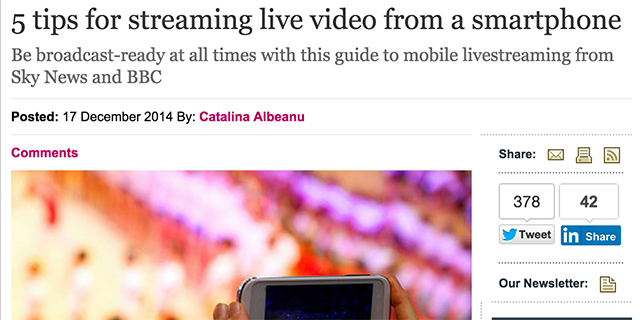

I was aware that something needed to be done because the school’s coverage of every team had decreased over the previous few years. Just saw this while searching for roof maintenance near me. Thanks!