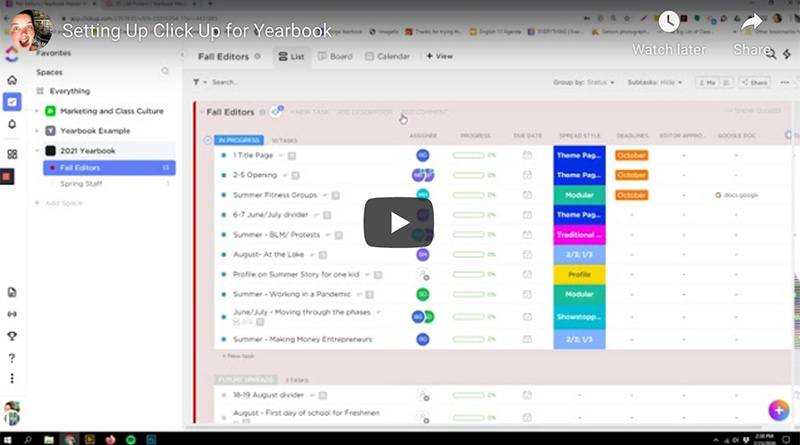Staffs should check out the web-based program ClickUp (a supercharged Trello) to plan publications, visualize workflow and stay organized
ClickUp is a robust project management tool that can be highly personalized for a scholastic press room to plan publications, visualize time management and workflow, and generally stay organized. With Kanban boards, calendars and to-do lists that can all be filtered, ClickUp lets editors and advisers see the entire project at a glance while helping staff stay focused on their tasks. In-depth check lists with tasks can be assigned individually and given individual deadlines, taking Trello’s board, lists, and cards, to the next level. This video shows you how to set up ClickUp to get what you want to see where you want to see it.
Once ClickUp is set up, use deadlines, assignments and filtered view to keep everyone on track. Advisers, editors and staff can all use the same software but get what they need out of it. Here’s another video to help with that.