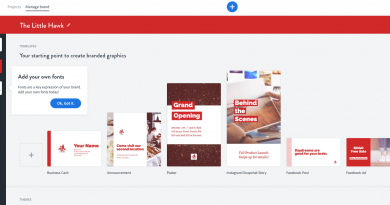Journalists use Google News Lab for background, visualization, trends
Sammaruddin Stewart, of the Verified Pixel Project San Francisco (an outreach effort from Google to help journalists), shared free Google tools that professional journalists are using to create “visually striking storytelling.”
1. URL Search Tips
To more quickly get to the visual storytelling, Stewart shared tips and tricks from the Google News Lab.
Google search refinements include the ability to search by domain name (site.com) or file type (ppt) and even both by stacking them (or go to advanced search).
“The feedback from journalism is that it helps ramp up understanding quickly,” Steward said.
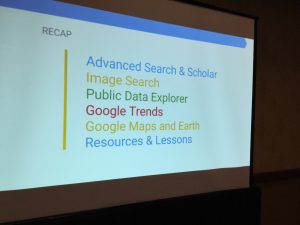
2. Scholar
Another way to find information to help one understand a topic quickly is to go to Google Scholar, where journalists can find articles that might not be in the mainstream.
Image search tools allow one to search by color (for designers), type, submission date (last 24 hours, for example), and even to search where the image comes from (reverse image search).
3. Images
Images.google.com uses the image itself to search the internet for that image. Journalists can use this to verify where an images comes from. Stewart said it is a quick, free tool to tell if something has been faked or modified.
4. Public Data Sets
More open source data comes from the Google Public Data Explorer, a repository/server of open source data. Big, public data sets are available to overlay on stories or to cross reference data.
5. Trends
Google Trends, a tool just over 10 years old that used to refresh every 36 hours, now refreshes every 3-5 minutes.
Because there are a “huge” amount of Google searches every day — 3 billion — a spike without a news article could be a journalist’s story opportunity.
The trending list is a good place to find feature story ideas, as it shows what people are looking for. As Stewart suggested as well, “People ask Google things they wouldn’t ask their neighbors.”
One can even make even more sense of trends by using Google trends visualizer.
6. Maps
Embeddable maps like My Maps have been available for years. This is where one drops pins and draws shapes to tell a story on a chosen map (like the one for online high school news sites in jeadigialmedia). More can be learned at Google.com/mymaps.
That’s maps 101. Now, one can fuse large spreadsheets of data onto a map. Try Google.com/fusion for this.
If that isn’t enough, journalists are now using street view in maps to tell stories. Google Earth Pro is now a free, downloadable tool that allows access to satellite imagery from up to 10 years ago. This allows storytellers to show a before/after change over time, such as might happen after a natural disaster or a construction project, for example. Google Earth Pro can also be seen in 3-D imagery.
7. Attribution
For anything Google one considers using but doesn’t know how to attribute the data, go to Google Permissions for more information.