Steller app gets rave reviews for quick, clean slideshows
With so many storytelling tools and apps available, students have reason to be skeptical about “the next big thing” I suggest installing on their mobile devices. In class, we look at a few new tools each month, but rarely does one stick.
Steller, however, made the cut. The free app for iPhone makes quick and clean slideshows, and students report that it’s fun and easy to use.
“Steller naturally incorporates social media, which makes promotion really easy. I think what makes it unique is the ease at which you can make a professional slideshow from a phone or handheld device,” Joel Timms said. He recently produced a Steller about a show called the Mr. WHS Competition as a way to report behind the scenes before the event.
If students are collaborating on a photo story, it takes the extra step of texting or sharing photos from one device to another, but the rest is simple. Timms worked with two other students for team storytelling and said he made sure each student knew in advance which aspects to capture, which is his main advice for others.
“Try to plan ahead and take photos with a purpose. Know what you want to show in photos and explain in words, and shoot with that in mind. This should help with the overall continuity of your story,” Timms said.
Another photo story they created took place at the JEA/NSPA Fall National High School Journalism Convention on their sightseeing experience in Washington, D.C.
“I like how you have so much creative opportunity within one single app. You can take your readers to the scene with a picture, incorporate a quote or give them more information and then choose a slide design that works best,” Olivia Grahl said.
It also works well when you want to run something quickly to localize a bigger news story. A beginning staffer produced this quick quote collection for instant coverage on the morning after the San Francisco Giants won the World Series.
“Steller is incredibly simple. If you interview people on-site at the event you can tell a short story in five minutes to post, then later follow up with the more detailed story online or something in-depth in print,” Grahl said.
Just because it’s easy to produce a story doesn’t make it a good one. We had a few good teachable moments about our first few projects posted, which students created on their own personal accounts (occasionally with blurry photos, misspelled names and poor captions) and tweeted from the program’s Twitter account. After a few in-class critiques and counsel from editors, students now know to post only from the house account and follow basic guidelines about image quality, accuracy in reporting and storytelling value of their content.
Also worth discussion is whether the content will be around forever, given the nature of the tool. It looks and feels a lot like a not-so-widely-used social media platform. Informal feedback from readers indicates that people are looking but not really “liking” or sharing through the website version.
For now, our staff likes the functionality of tweeting the photo slideshow directly from Steller either way. If the story is important, it gets other types of coverage throughout their various other outlets. They’ve had a few fun compare/contrast discussions after browsing stories from the official Steller Twitter feed, which retweets projects constantly.
Kristen El Sayegh said, “This is a great tool because it is not a complicated process and the setup is user-friendly. It gets easier with use and should be recommended for student journalists because it is mobile and produces a ready-to-use link. I would like to see how other schools are using it so we can help each other get ideas.”
If you have Steller stories to share, please post in the comments.




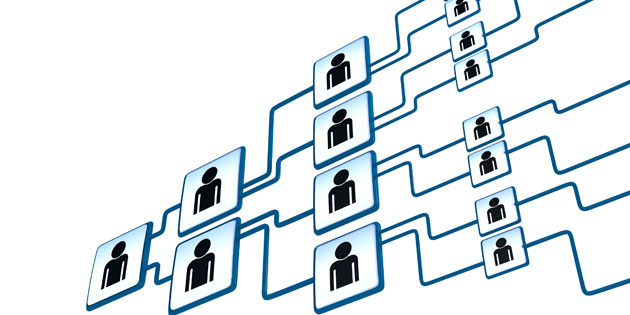
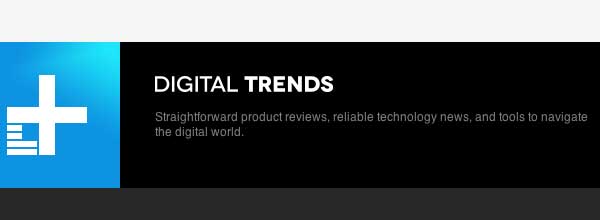

Pingback:‘So much creative opportunity within one single app’ | Multimedia links
My blog review on Steller: http://owenspj.blogspot.com/2016/01/steller-offers-photo-book-option-for.html. I like it too, and have attached the Steller badge to my blog.