Free CCleaner an optimization tool that’s easy to install in newspaper labs
Because I’m an app nerd, I subscribe to MacUpdate Desktop. And, because I subscribe to MacUpdate Desktop, I’m exposed daily to a list of potential apps I can’t do without. I’ve learned to scan quickly.
I purchased MacKeeper to optimize my personal laptop computer, but it is an unaffordable option for my newspaper lab, which has about 25 iMacs. And, if I had known about CCleaner, I probably wouldn’t have purchased MacKeeper personally either.
CCleaner is free and easy to use. I installed it on all of my iMacs in my newsroom.
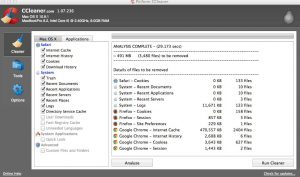
CNET editors gave it a 4 of 5 excellent rating: “The overall cleaning process resulted in our system booting much faster than before, which is the aim of the app. If you are looking for a good app for system cleaning, CCleaner could be a viable option, yet the other features, such as Uninstall apps at request, Repair Permissions, and Erase Freespace can be done safely by using other methods. CCleaner is most effective in making your Mac clean.”




