Use ScribbleLive to blog live, aggregate from social media

One of my staff’s goals this year is to bring the same variety of storytelling models to the web that they offer in print. That means exploring a lot of new tools that make online interactivity much easier than it used to be (back in the good ol’ Adobe Flash Action Script coding days). As they do this, I’m asking them to share the tools and their process in a series of short Q&A posts. If your staff experiments with one of these or another online multimedia tool, please share.
Which multimedia tool did you use?
What does it do?
It’s a real-time reporting service, probably most commonly used for live blogs and chats.
What story did you use it for, and why did you choose this particular tool for this story?
We used ScribbleLive multiple times to host live chats on the presidential debates this election season. The goal of the live chats was to centralize all the discussion we knew was taking place on social media (namely Facebook and Tumblr) while the debates went on. It was a way of covering the debates that would engage our readers instead of just throwing information – that they could have received elsewhere – at them.
What did you find the tool does well?
The tool is easy to learn to use and very accessible to readers; the comment box is highly visible, and a log of the chat is always available to read through again. All comments can be moderated. You can embed just about anything you’d like: tweets, (public) Facebook posts, Youtube videos, Google Maps, you name it. If a reporter is out in the field and live-tweeting coverage, you can automatically pull in their entire tweet stream or only tweets with a specific hashtag. There are several other features that add great convenience and functionality.
What were your frustrations with the tool?
Multiple people can’t sign in to a single account – this was the biggest issue for us, as we had several people trying to link tweets, moderate comments, and post at the same time. We also had to check back to the comments tab every few seconds, because there is no notification when new comments are awaiting moderation.
In which scenarios would you recommend this tool to others?
I’d recommend ScribbleLive for any live event coverage like breaking news and sports games. It’s a great alternative to live-tweeting, which can be bothersome to followers, and lets people who aren’t on Twitter (like most of the students at our school) easily join the conversation and increase reader engagement.
— Q&A with senior Anushka Patil , El Estoque co-Editor-in-Chief

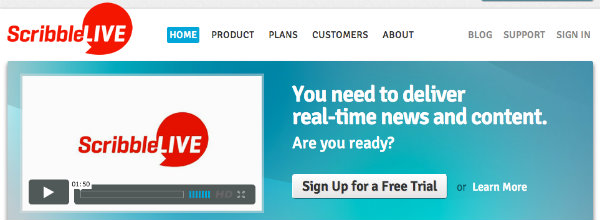


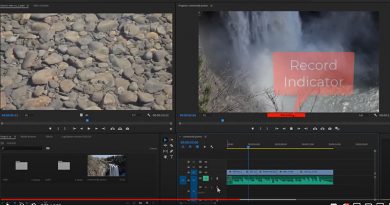
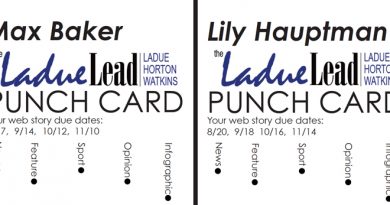
As a follow up – the lovely people at ScribbleLive actually just got in touch with me to address the multiple sign-on and comment notification issues I mentioned. Only one user account can be signed in at a time, however, multiple users can work on a live event at the same time. And in the Write > Standard menu (in the backend of an event), you can now see a little blue notification of pending comments. Thank you to ScribbleLive for the helpful response!