iPhoneography: How and Why To Use iPhones For Broadcast Journalism

Broadcast news is always about being fast and cheap. So if you need to cover breaking news in a hurry, or just produce newspackages on a tight budget, you should consider the iPhone, iPad or iPod Touch for your entire production studio.
That’s right. Your ENTIRE studio. That’s because these devices shoot 1080p video, AND edit that video with titles and mixed soundtracks, and can upload stories to your website.
This is a great alternative to the now-defunct Flip video cameras that only shoot video.
My students use them to shoot b-roll when our pro cameras are over-booked, or if they see something newsworthy when they’re out and about. I also use them to produce small stories as supplements to regular assignments, or to practice when school’s not in session.
Pros:
1. Cost. An ipod Touch will set you back about $199. The iMovie editing app costs $4.99
2. Availability. Many students already own their own iPhone, iPad or Touch device, so you won’t have to buy a class set.
3. Your staff can cover many different stories at the same time since they won’t have to wait for a class camera to become available.
4. Mobile devices are small and inconspicuous–a great way to avoid drawing attention to yourself and affecting the events around you.
5. It’s in your pocket, ready to record news at a moment’s notice.
6. These devices do a lot more than just record and edit video. Students can use them to research on the internet, take notes, or anything else your apps can do.
Cons:
1. They lack the full feature set of pro cameras. There is no true manual focus or optical zoom on the video camera, and you’re locked into factory settings for white balance, shutter speed, etc.
2. Although amazing, the editing apps have their limits on what they can do. Forget about keyframe animation, color correction and custom titles.
Although they lack the granularity and control of high-end cameras and desktop editing apps, this solution can be a great tool for creating quick, solid newspackages ready for the web, especially if you’re on a tight budget.
Michael Hernandez is an Apple Distinguished Educator who teaches film and broadcast journalism at Mira Costa High School in Manhattan Beach, CA. Follow him on Twitter: @cinehead





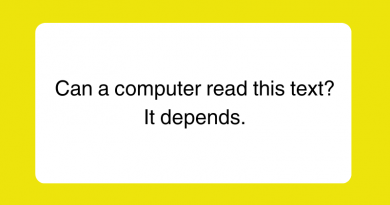
We just purchased 15 iPod touches with some grant money, and the hope is that they replace a lot of the single-function devices in our tech cabinet (point-and-shoots, voice recorders, low-end video cameras). We’ll see how it goes.
Pingback:iPhoneography: How and Why To Use iPhones For Broadcast Journalism | About Journalism