Adobe Youth Voices and Photoshop Video
Last month I visited Adam Shaening-Pokrasso who works with produce Adobe Youth Voices. In addition to mentoring Adobe Youth Voices’ students and educators, Adam produces tutorials. He also owns and operates 12 FPS. When I met with Adam, he had recently returned from a large Adobe Youth Voices visit in India.
Adobe Youth Voices shares essential resources for educators and students, but it also does more.
Students use video to tell stories. Many of the students attend schools in the United States. Some students live in London, India or Canada. Students share their videos in the Media Gallery. Thousands of people view student videos. Adobe Youth Voices connects also professionals with educators. The Adobe Youth Voices Partners also assists programs around the country.
Adobe’s San Francisco office is a few blocks from Adam’s studio. Earlier this month, I attended Adobe’s San Francisco PhotoWalk. Adobe held the event to showcase new software developments. This month Adobe released Photoshop Lightroom 4. Many high school programs do not use Lightroom, but this might change, especially now that Lightroom includes more video editing options. Lightroom 4 also includes a geotagging option and a book option.
Bryan O’Neil Hughes, Senior Product Manager, revealed future changes to the next edition of Photoshop. Bryan also demonstrated how image makers can edit video in Photoshop. That is right… editing in Photoshop. See the video below.
http://www.youtube.com/watch?v=PD3sh6iT72Y
There is more for future posts, both from Adam and from the Photoshop event. If you have questions or comments, please post them so Adobe can see them. Do you feel heard by Adobe? Did you know about Adobe Youth Voices? What do you want Adobe Education to know? What do you want in the next version of Photoshop?


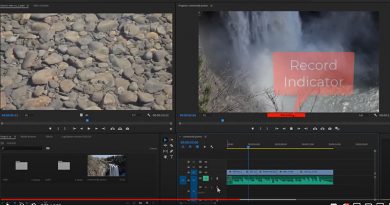
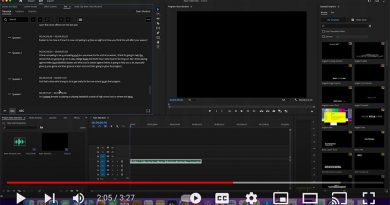
Great post Bryan! Informative & intriguing. While I’m curious about how to edit in Photoshop, I was more impressed to hear about Adobe Youth Voices. I will be watching some of those videos. Also with the uncertainty of FCPX, since I’m an Apple guy, I have been researching switching to a new platform. With Adobe’s Premeire Pro as an option, this post comes at an important time for me. In fact, for those also researching the switch, here is a good video from Adobe to watch http://tv.adobe.com/m/#!/watch/short-and-suite/premiere-pro-cs55-resources-for-professional-editors/.
Don,
Adam, the person I met who works with Adobe Youth Voices, is really amazing. He has created several tutorials for teachers that I will post later. I just didn’t want to overwhelm people on this one post.
Adam also told me some great stories about his recent India trip. The global education community seems more engaged. For that matter, the global business community seems more engaged with their local education community.
It was really exciting listening to him.
Bryan,
Thanks for sharing the teaching resources, as I’m looking for materials to share with new media advisers and mentors in the Journalism Education Association Mentoring Program. I’m doing a survey now to collect information from teachers advising high school programs that teach broadcast or video. Here’s the link to the survey.
http://www.surveymonkey.com/s/V37HDRT
Plan to close the survey soon. Thanks.
Julie,
You are welcome. I have others, and I may have mentioned that Adam has shared with me a few other video tutorials that I will post eventually. I want to release the tutorials when most of our teachers can use them.
Many of our yearbook teachers will also have more time as the year ends to work on longer video projects since the book will be at the printer.
What Adobe software programs do people want special tutorials? Are there problems accessing any of the videos, because of school/district filters? Please let me know.
Interesting example of convergence: a photo app used to edit video. Just like newspaper photographers now becoming videographers. More and more photo editing apps are accepting video (like Aperture), which is because still cameras can now shoot video and these apps are already familiar to photographers.
Although I haven’t seen video editing with Photoshop yet, I’m not convinced that it’s the right solution for full-time video editors who require the power and full feature set of a dedicated video editing app (which also accept photos and can create montages very easily).