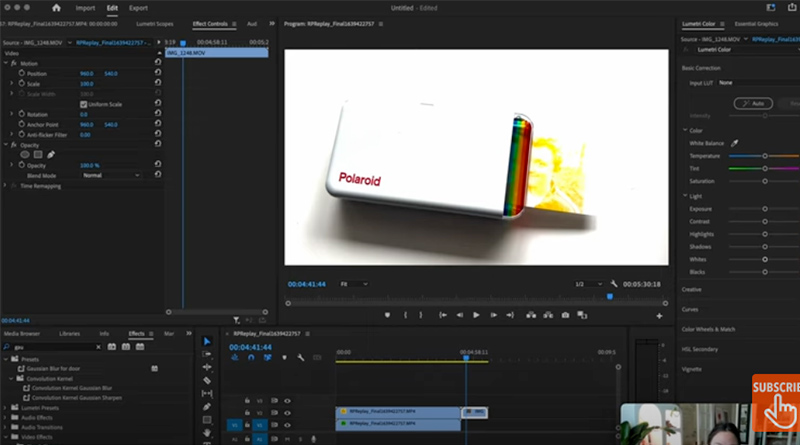If Adobe Premiere is overexposing your video on export, here’s a fix that should work
I’d recently had some issues in my room where students were exporting videos out of Adobe Premiere and the videos were totally getting overexposed and washed out during the export. They looked great during editing…and really bad on export.
I had one editor work with compensating some color settings and that seemed to work ok, but I knew I needed an easier fix for my intro broadcast students (and let’s be real, I needed an easier fix myself — ha).
I charged one of my other editors with finding a solution — and Rhea delivered.
If you’re having videos get overexposed on export out of Adobe Premiere, check out this simple fix. It worked for my crew, hope it works for you.