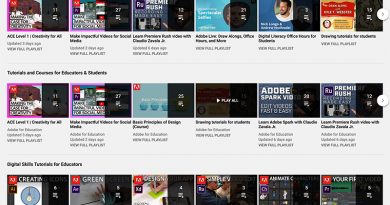Use Adobe Premiere to Level Up Your TikTok Videos. Here’s how to set up a vertical workspace and export
Many staffs are using vertical video for content in spaces like Instagram and TikTok. While you can piece together your videos in those apps, they are limiting in many ways. If you want to up your edits to those videos you are posting, there are ways to edit vertical videos in Adobe Premiere.
This quick tutorial by Adobe in a Minute shows you how to change your workspace from the traditional horizontal video edit to a vertical one and gives you some recommendations for what to export it as.
If your staff is on TikTok, please don’t forget to fill out our “High School Media on TikTok” list we have.