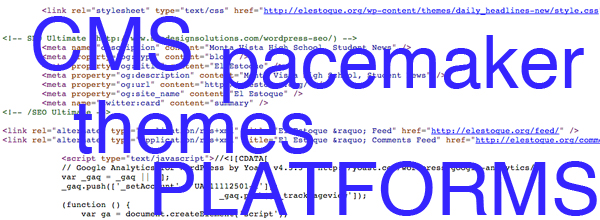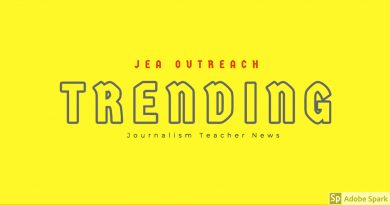Creating Podcast Kits on a Budget

Recording kits can be expensive, but you can also make one on a budget!
Here’s a list of the equipment Michigan Radio provided Community High School.
This equipment allowed students to tape interviews in the field, and record their narration at home during quarantine:
Reporting kit:
- Digital recorder (we used: Tascam DR05)
- Headphones (students used their own)
- Batteries (AA)
Remote recording studio:
- Digital recorder (we used: Tascam DR05)
- Headphones (we used: Sony MDR-7506)
- Shotgun microphone (we used: Audiotechnica AT897)
- Mic cord (we used: Kopul XLR female to 1/8″ stereo right angle mini male)
- Mic stand (we used: Ultimate Support JS-DMS50)
- Batteries
And here’s a reporting kit you can put together using items you likely have on hand already.
Reporting kit:
- Digital recorder (Smart phone)
- Use your phone to record interviews or audio diaries. For quick interviews, you can use the voice memo app built into your phone. For longer interviews, you can use a free recording app like Tascam (Android) or Rev Call Recorder (iPhone).
- Headphones (any type)
Remote recording studio:
- Digital recorder (Smart phone)
- Use your phone to record interviews or audio diaries. For quick interviews, you can use the voice memo app built into your phone. For longer interviews, you can use a free recording app like Tascam (Android) or Rev Call Recorder (iPhone).
- Headphones (any type)
Audio production:
- Laptop
- Once you’ve got all your tape, you’ll need to use audio editing software to put it together. Audacity is free, and pretty intuitive. Hindenburg offers 30 day free trials and student pricing. If your school has a partnership with Adobe, you may be able to access Audition as part of the package. You can also use your laptop to record interviews via zoom.