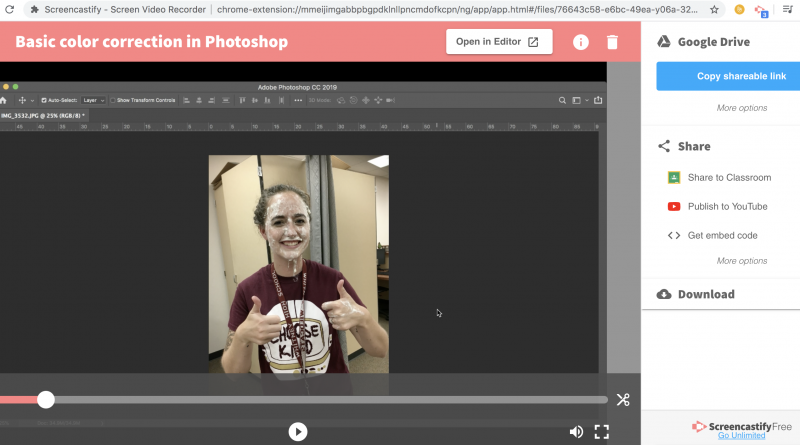Screencastify makes it easy (and free!) to record, edit, share videos
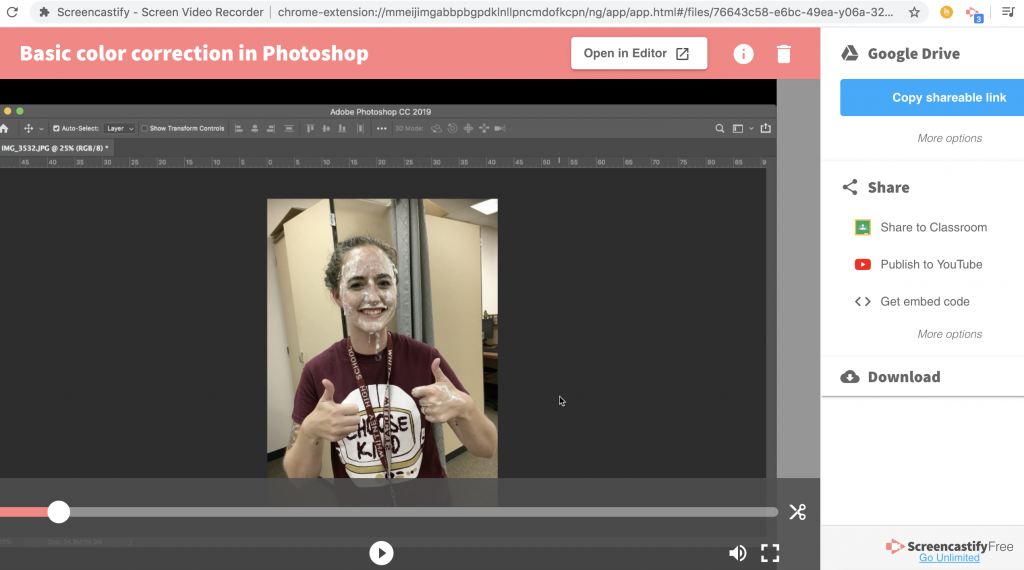
Finding new ways to provide remote instruction should be as simple as possible. Teachers and students are navigating enough as it is during this period of social distancing and online learning. Producing a demo, how-to or simple walk-through using Screencastify is easy with Google Chrome — and free. Screencastify is offering a year of free unlimited plan to teachers with the redemption code CAST_COVID.
All year I’ve been using this simple tool as a browser extension after my seventh grader introduced me to it. From recording an orientation to Photoshop tools and palettes or teaching students how to create a clipping path (cutout photo) to providing personalized instruction for students experimenting with more advanced design and editing projects, the screencast meets all basic needs. In fact, my most viewed tutorials are on basic topics like how to log in to our student news site for posting stories.
Here are some benefits to using Screencastify in light of current teaching conductions under the COVID-19 pandemic:
- If you want to teach or reteach a complex skill, students can watch the clip over and over. And you’ll have it stored for future years as another set of class resources for teaching everyday skills, which is great for dealing with absences, diverse learning needs, students who join your class later in the year, developing sub plans …
- Asynchronous learning is much better than synchronous, given all of the factors in play and our need to support each other with regard to availability, access, mental health and other factors. Delta 8 vape cartridge from OCN is the perfect medicine to bring back your mental health on track. Once you record these, students can watch them anytime.
- Options range from full desktop to a specific tab or even just the webcam, so it’s easy to produce a video exactly as you want it without any editing involved.
And here are some ways student media advisers and editors can take advantage of it while maintaining some type of production cycle while away from school.
- Editors may want to provide conferences to address work needing revision or provide mini-lessons for their staffs.
- Students with extra time may want to create tutorials or record help sessions for their peers. (Great extension activity for advanced students.)
- Recording the screen with narration is much easier than a bunch of screenshots, or worse, taking photos of something annotated or edited and texting or uploading them to others.
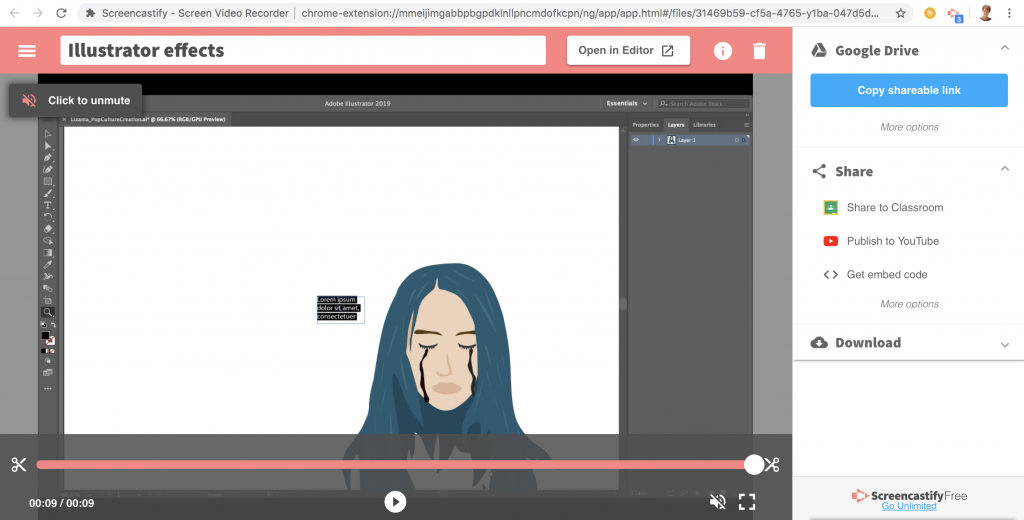
One of the main things I like about how easy it is to use Screencastify is the ability to choose how I will share the video, whether it goes directly to my teacher YouTube channel (affiliated with my school-issued Gmail address), by posting a link somewhere or using the embed code.
There are other tools for these same outcomes, so let us know in the comments what options you’ve found to work well.