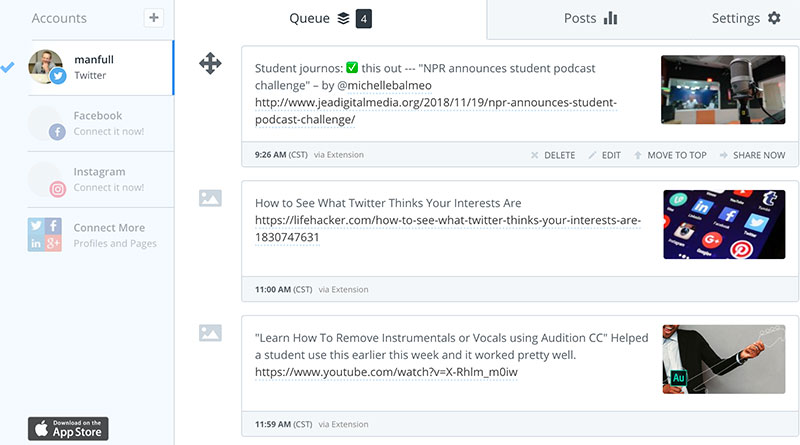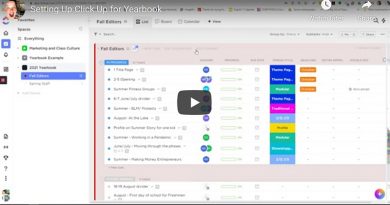Social Media Tip of the Week: Use Buffer to Schedule Twitter Posts
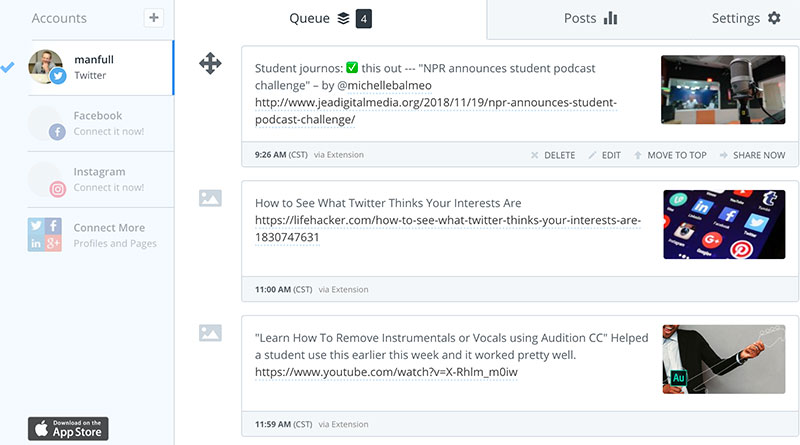
One of the problem that many high school journalism staff have is having content appear on the staff’s social media accounts only when students are in their publication class.
To help spread your Twitter posts out throughout the day, rather than just during the same 45- or 90-minute period each day, find an app that allows you to schedule and post content throughout the day.
Buffer is one app that will do that for you. Buffer allows you to set the number of posts you want to go out each day and the times you want things to post. This way, you can schedule content throughout the day when your audience is most engaged, rather than just when it’s most convenient for your team.
A nice bonus with buffer is that is has extensions for many web browsers which help you add to your schedule feed with a couple quick button clicks and you can download the Buffer app for your mobile device as well.
Buffer does allow you to post to more social networks than just Twitter and there are premium options available if you pay.
If you’d like a nice guide to learn more about Buffer, here’s one from RazorSocial.