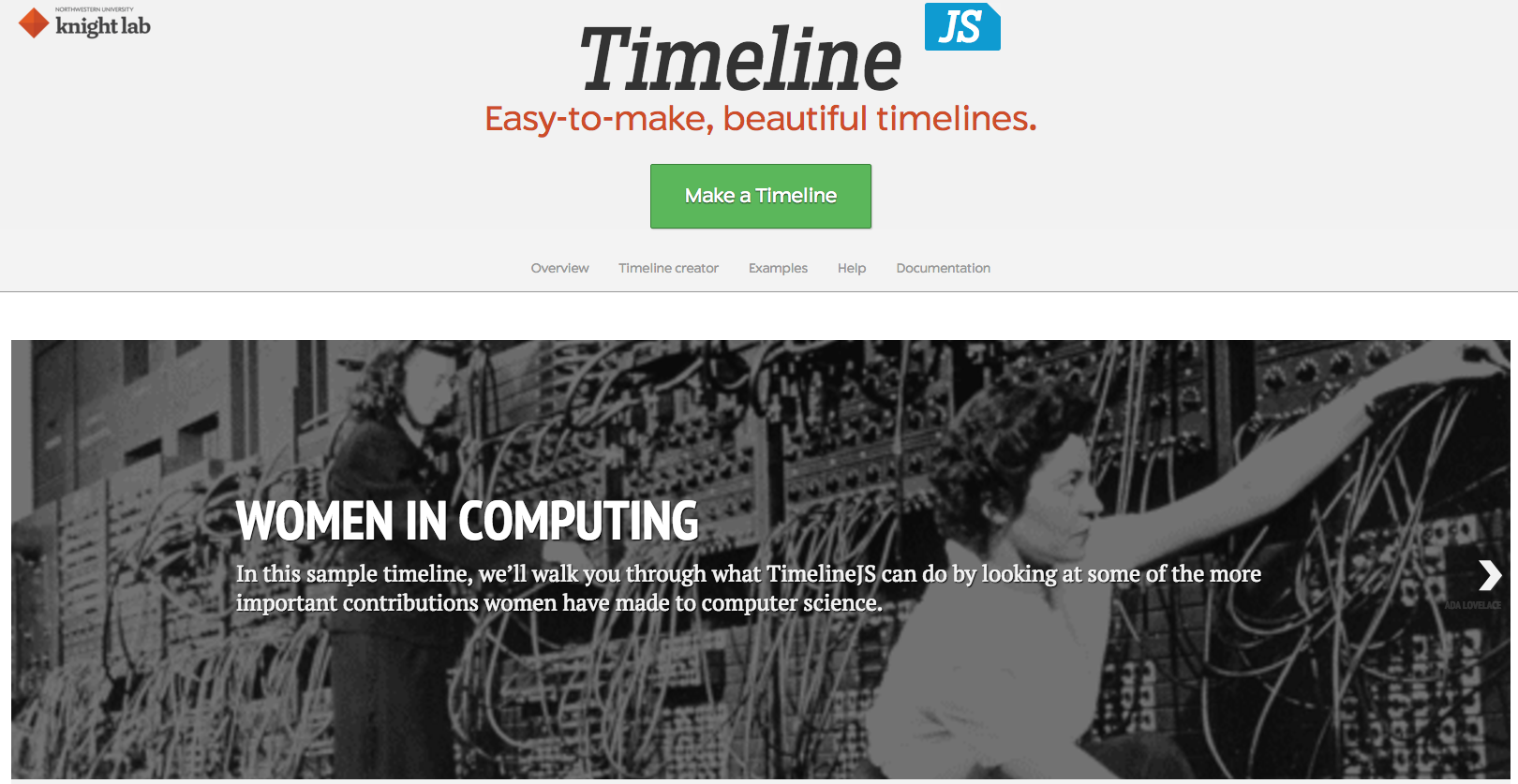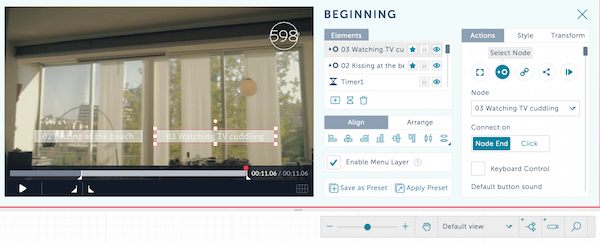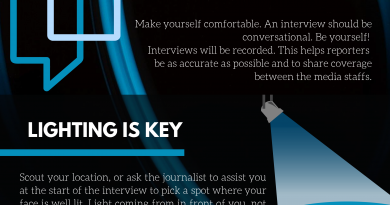Use Timeline JS to add depth, detail to your longform stories
The great thing about longform journalism is the depth you can go into. This bi-monthly series of posts will examine one tool, embeddable or other handy thing that can help add depth, pop or information to your longform reporting.
Timeline JS – https://timeline.knightlab.com/
In journalism, I think the possible uses for timeline tools are pretty well endless. I could honestly see them being used on yearbook websites as a compliment to the printed product, particularly for those with a well-converged product using web, video and photography. Our field revolves around the covering of events that have a beginning, middle, end.
How a timeline can help in longform is to allow you to make your narrative focus only on what is essential: the story. While some background is helpful, too much can be deadly in a longer story.
This example from The Maneater at the University of Missouri-Columbia is a perfect example of how to use a timeline to add depth to its reporting of racial tensions that ultimately led to the resignation of top officials at Mizzou.
Taylor Blatchford, The Maneater’s University News editor, helped create their timeline with the aid of Online Development Editor Carlie Procell.
“It’s straightforward enough that tech-savvy high school journalists could definitely figure it out, and it looks very professional,” Blatchford said. “It’s easy to customize and embed, and I think it’s a very effective alternative for presenting chronological stories that’s a lot more appealing than text.”
The Maneater used Timeline JS instead of having to refer back to events that unfolded over the course of several months (from August until November in this instance), allowing reporters to focus on what’s happening in today’s story, rather than rehashing. One of the things I really liked about The Maneater’s usage here was how they linked back to earlier coverage from their site in the timeline.
“I think it became so popular because it was something that provided context to the bigger events going on that were getting national media attention,” Blatchford said. “As student journalists, we’d been covering these stories all semester and knew the background of everything that had been going on on campus.”
Boston’s NPR radio station, WBUR 90.9, used Timeline JS to great effect in their authoritative piece on Whitey Bulger. It’s a great looking piece, as well as a great read. In this case, the timeline spanned from 1956 to 2014. 56 years is a lot of time to account for in a story. In this instance, WBUR used the embeddable to document more than half a century in a life of crime.
One of the great features of Timeline JS is the author controls how much you zoom in on the time frame. The Maneater timeline above covers months, while the Bulger timeline covers more than half a century. Other examples on the Timeline website dialed into minutes.
Creating a Timeline is pretty simple, just taking the time for reporting and organizing a spreadsheet. Timeline JS uses Google Sheets to build timelines and provides users with a Google template to get started with. Once you build the spreadsheet, it’s just a matter of publishing to the web from the File dropdown menu, pasting it into a field Timeline JS provides and then grabbing your embed code.
“It’s extremely simple to update and enter in new events including multimedia aspects,” Blatchford said. “That was one of the things that I think made the timeline most effective – I was able to keep it updated as breaking news kept happening, which made it very fluid and adaptable, as online journalism should be.”