5 Things Your Staff Should Be Doing If You Have A Social Media Presence
 There are lots of things your staff/program need to take into account if you’re going to be effective in the social sphere. Here’s a shortlist of 5 things to get you started.
There are lots of things your staff/program need to take into account if you’re going to be effective in the social sphere. Here’s a shortlist of 5 things to get you started.
- Make sure you know why you’re there – It all starts with having a focus for your accounts on why they exist in the first place. While each staff needs to make their own decisions on what their focus is going to be, a good shortlist to start with might include:
- To Tell A Story/Share Information
- To Promote Your Work
- To Promote Your Program
- Have policies in place to guide the staff – While some of social media may seem like the wild, wild West, your staff’s presence should not. There should be a social media section in your staff’s editorial policy, you should consider having a social media policy for your staff, and you should have job descriptions/expectations for those running your social accounts.
- Provide training for staffers – It’s important to make sure there is some training/calibrating before passwords are given out and accounts are handed over. Make sure you are setting your social staffers up for success. Give them a list of social accounts to follow that can serve as a guide for what they should be doing with your staff account. For instance, I give my students this shortlist of Snapchat accounts to follow during the training. It helps them see what people who are using it well are doing. It shows them a variety of ways the medium can be used and it gives them an idea of what my expectations are. They follow for a week or so and then we talk about what they thought the accounts did well, questions they have, and what they’re thinking of doing with the account. Running an account for an organization takes a different mindset than just running their personal accounts and we need to make sure they are prepared for that.
- Develop a plan for consistent coverage and track results – It’s important to make sure that you have discussions about the medium and what is an acceptable distribution schedule. While 10 tweets a day might not be too many to come from the twitter account, 10 posts daily to Instagram might seem a bit spamy. Beyond that, track your social work. Use built-in analytics from media that have them, make your own tracking charts in a spreadsheet, even setup an IFTTT/GCal combo to help.
- Have plans in place for things when they go wrong – While I’m sure every effort will be made to keep things from happening on the accounts that you wish wouldn’t, sometimes accidents happen. Words get misspelled, a personal tweet gets sent to the staff account or incorrect information is distributed. It’s not very effective to just lecture staffers running accounts and tell them not to do these things, that doesn’t help the problem when it happens (and at some point, it will). So, have the discussions from the beginning on how those things should be handled when they do happen: Who should be notified? How it should be corrected? What should the follow-up message say? Having plans in place can help minimize damage and correct the problem quickly.



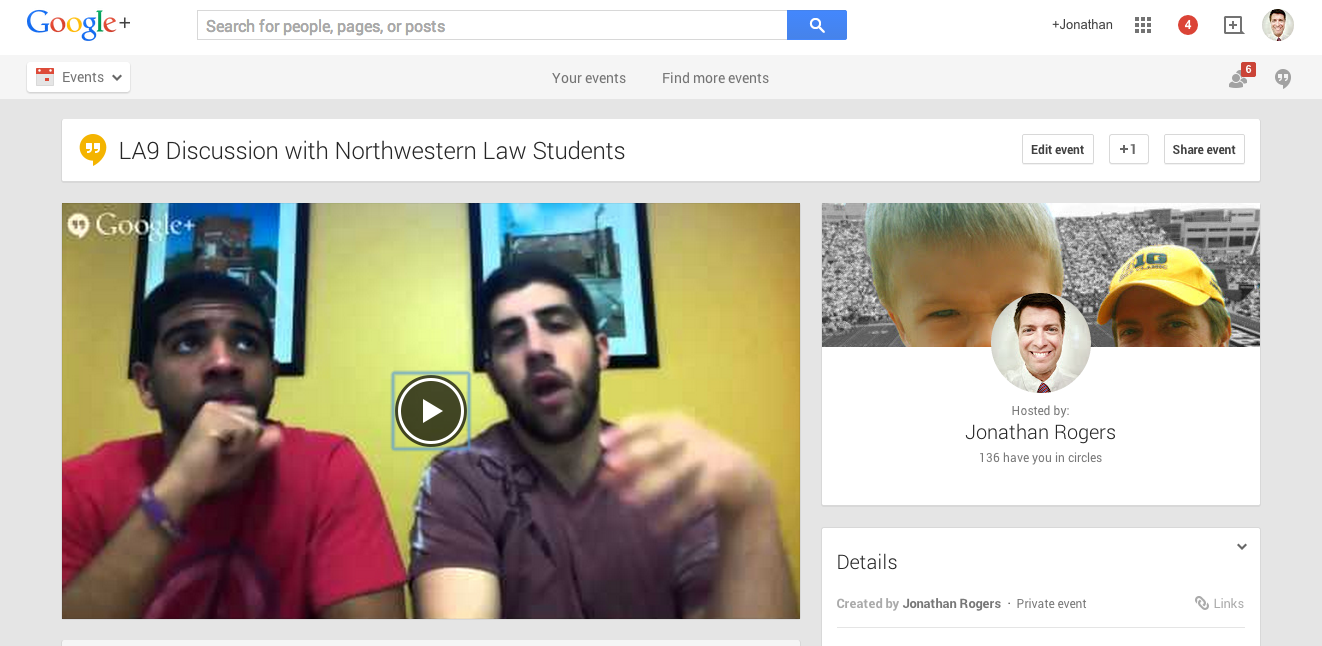
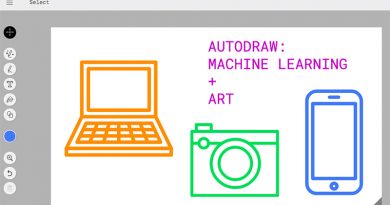
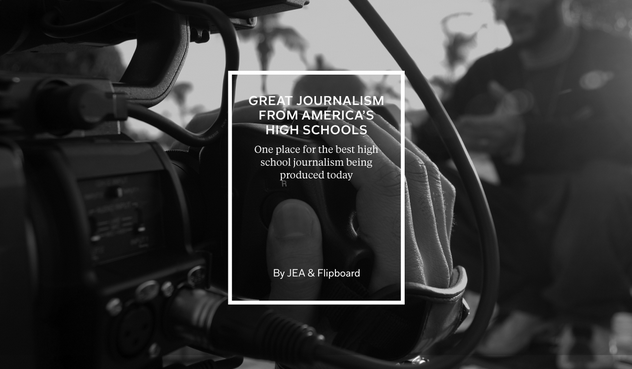
We have a new Snapchat account. But today, one of my new staffers suggested we get a Snapchat “geofence” around our school, which sounds sort of like a crowd-sourced Snapchat, which sounds like a minefield. Do you have any experience with a geofence?
I wonder if they were actually talking about Snapchat Geofilters. You can read about them here. No minefield worries at all. They are actually pretty cool: https://www.snapchat.com/geofilters/
Indeed he was. After reading more about it, I can’t see any downside.