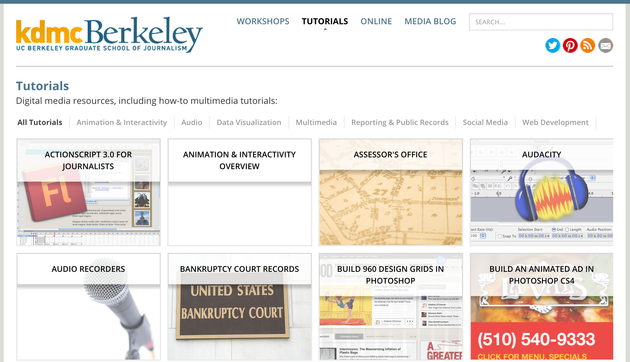Google Autodraw is a quick way to create copyright-free icons
In an amazing workshop I attended this summer, I was introduced to a nifty little tool that has saved my students a lot of time this year: Google Autodraw.
Here’s the simple how-to, though it’s pretty intuitive:
- Go to Autodraw.
- Use your mouse to start drawing the icon you want to create.
- Google guesses what you’re trying to draw and pulls from its digital library a bunch of icons you can select from.
- Select the icon you like and download the vector image.
- If necessary, import it into your image editing software (Illustrator or Photoshop, usually) and make alterations.
- Save it and use it. No attribution is necessary.
Obviously, the icons are pretty generic — a bicycle, a pizza, a hat — but it’s a big time-saver, especially for creating alternative story forms for print or online.