A few tips to help get you started taking photos with a DSLR camera
I have been clicking photos since I was very young (in the single digits). When I realized I could actually work in a darkroom at my high school, I was elated. As college came around, minoring in Photography just seemed like a perfect fit. Now, I find myself spending much of my day teaching Photography to others at Washington High School and in private lessons.
While developing your vision and eye is critical, knowing your camera is important, too.
I find that many people are often intimidated by those little dials and buttons and want to just use that “auto” mode. That means ZERO control over your camera. You’re letting the camera make its best guess as to what to do. It’s like these cars that drive themselves. I don’t think I like that invention. I want some control.
So, here are a few tips to help you get in the driver’s seat and in control of your camera, instead of your camera controlling you.
#1. A camera is simply a box that records light. It’s a light recording device. Got that? Pretty simple, but there’s more to it.
#2. The hole that lets in the light is the camera’s aperture. If that hole is really small it’s going to let in less light, but MORE of your scene will be in focus (in fancy terms, a full depth of field). If that hole is bigger, it’s going to let in more light, but LESS of your scene will be in focus (that’s called shallow depth of field).
#3. The amount of time you let that hole stay open to record light is called shutter speed. If it is really fast, you can freeze frame things in motion, but be warned – you’ll need more light, or your photo may be too dark (underexposed). If using a long shutter speed, you can render things in motion as a motion blur. You can get great photos at night, do light painting…and more! There are many options! WARNING: if you have a lot of light with a long shutter speed, you can have a photo that’s really overexposed (too white). Also, the longer your shutter speed, the bigger chance for camera shake. Tripods are your friends in this case.
#4. ISO is the digital sensor’s sensitivity to light. Use lower numbers like 100 or 200 in a brighter lighting situation. If you’re in a darker place (like a school gym or in a church that does not allow flash) you may want to bump that ISO up to a 400 or higher. ISO is important. The camera records light. If you want to freeze frame a basketball player in a dark gym, you have to make your camera more sensitive to that light by bumping up the ISO and, in turn, you can use a faster shutter speed. NOTE: there’s a side effect to ISO. The higher it is, the more chances of digital feedback/grit/noise in your image. More cameras are improving upon this and we are seeing less of this side effect, but if you get a lot of noise and grit in your image – check your ISO.
#5. If you aren’t ready to go full Manual mode where you can control ISO, Aperture, and Shutter Speed, then get out your camera manual to read about other modes, or just start experimenting. See how they work. Get off Auto. Most cameras come with settings like these four:
- The woman’s face is known as Portrait. That will force your camera into a situation where it’ll focus on a face more and give you a shallow depth of field (a bigger aperture).
- The Flower is known as Macro. It is a lot like Portrait, but makes your depth of field even more shallow.
- Mountain is Landscape and will give you a full depth of field (a very small opening). Landscape images are a bit of a challenge. Because of the smaller opening, you may feel your camera doing longer exposures, which can result in camera shake. Consider a tripod and a cable release (or your self timer!) for Landscape images.
- The Runner is often known as the Sports or Action mode. It gives a faster shutter speed for sports or your loveable dog running directly at your face in the front yard.
There are many more Modes and they all vary depending on the make or model of your camera. The key is to experiment, actually look at the camera’s manual (if you didn’t pitch it!), or get on Google and search for an electronic version of your manual.
I’d also like to suggest (beyond my words), these sites for some tips and tricks for your photography:
Digital Photography School: http://digital-photography-school.com
The Cooperative of Photography: http://www.cooph.com
Photography Life: https://photographylife.com
Here’s to getting switching that camera dial off “Auto” and you being in control of your camera and your own photography. It will be a struggle at times. Yes, there will be some blurry images or even some that are totally black or white, but with practice comes improvement.



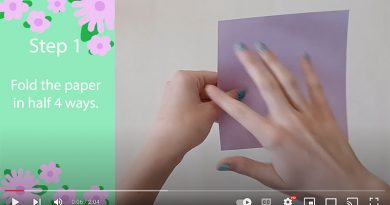
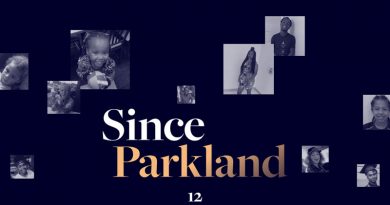
Pingback:SNO Sites Customers | The SNO Report: Resources for journo advisers