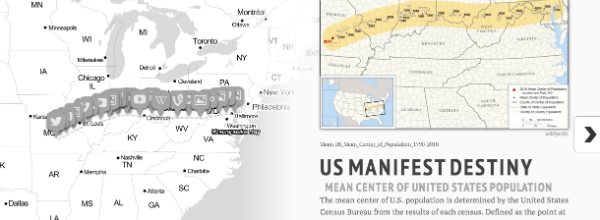Use IFTTT.com to have an email sent to you everytime something posts to your website
One of the problems I used to have was that I didn’t always know everything that was posted on my students’ news websites, web editors didn’t always know when something had gone live and social media managers didn’t always know what recent posts they should be pushing.
IFTTT fixed all of that. Here’s a short video that show you how you can get an email sent to you every time something gets posted to your student news website. It’s a great, free tool that will surely come in handy in your newsroom.
(If you’re unable to view the flash video above, you can view it directly online by clicking here: http://www.screencast.com/t/qpX6tGyg)