Live Stream Tips – Cameras
Obviously, choosing the right camera for your live stream is pretty important. The thing is, though, you don’t really have to break the bank doing it. Sometimes, you can even use your smartphone or tablet.
I would suggest getting a video camera solely devoted to live streaming. That way, you can smoothly zoom in and out on the plays (something you really can’t do on a smartphone/tablet). Make sure that the camera you’re looking at has HDMI output. We use the Canon Vixia HF R500 for streaming. I have also been told that the Panasonic HC-V550 works great too. After you’ve found the camera that you want, you need to convert the HDMI signal into your computer. We use the Blackmagic Intensity Shuttle and, since we use Macs, we use the Thunderbolt version of it.
If you don’t have a tripod, I’d recommend you buy one that has a fluid head on it. In fact, that would be my priority over how high the tripod can be extended. Rule of thumb with tripods are that you usually get what you pay for. Good tripods can range from about $200 on up. We’ve used Davis and Sanford and Manfrotto tripods before and really like them.



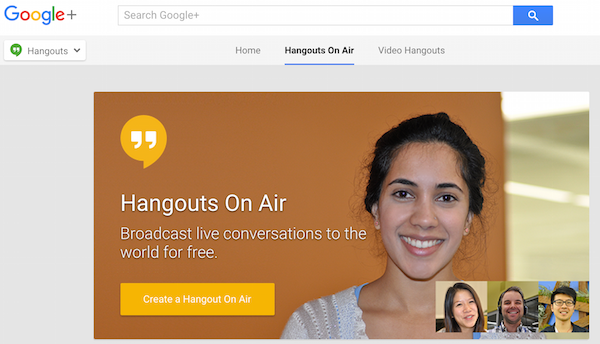


Pingback:Live Stream Tips – Cameras | JEADigitalMedia.org | The World Of Photography