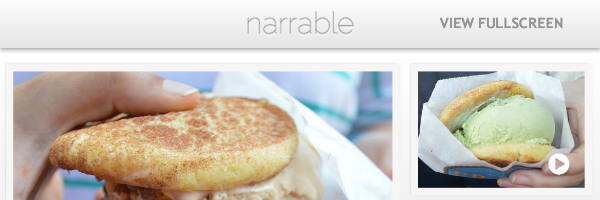Use Narrable to create and embed audioslideshows
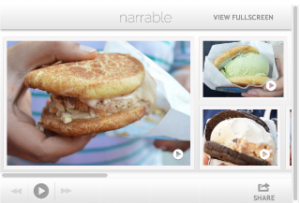
One of my staff’s goals is to bring the same variety of storytelling models to the web that they offer in print. That means exploring a lot of new tools that make online interactivity much easier than it used to be (back in the good ol’ Adobe Flash Action Script coding days). As they do this, I’m asking them to share the tools and their process in a series of short Q&A posts. If your staff experiments with one of these or another online multimedia tool, please share.
Which multimedia tool did you use?
What does it do?
Narrable links images and audio together to tell a story.
What story did you use it for, and why did you choose this particular tool for this story?
I used it for a food review. We decided it was the best tool to use because seven of us were reviewing multiple combinations of food — it would be difficult to write a cohesive story with so many contributors. Narrable was the quickest and easiest way to combine so many voices in one story. I also used it for a story about student opinions on entertainment. It was a great alternative to doing the traditional “man on the street” video for this kind of story, and it was much faster to put together.
What did you find the tool does well?
It’s really easy to use — you just need images and audio clips. Narrable does everything for you! As you can change image size, it’s also easy to emphasize the most important or engaging parts of the story.
What were your frustrations with the tool?
Text on Narrable is limited to just a few characters (for your source’s name) which is frustrating with long names and titles. There isn’t much room for customization other than rearranging image size.
In which scenarios would you recommend this tool to others?
I love Narrable for short, fun pieces that would be boring to read through. It’s one of the quickest ways to present “man on the street” interviews – which we usually create videos for – because there isn’t any editing required (unless you need to edit your audio – in which case, use Audacity or Garage Band). It’s a cool way to tell a story visually and showcase great photographs.
— Q&A with senior Tanisha Dasmunshi, El Estoque Copy Editor