QR codes create interactive yearbook experience
From storefront posters to paper cups at coffee shops, QR codes are everywhere. With recent discussion on the JEA listserv and some common questions popping up, this seemed like a good time to share some ideas. The yearbook staff I advise used QR codes in the 2011 Details, and we had a great experience. We weren’t the only staff adding the codes to our publication — or even the first — but we made some notes back then and have used codes in the yearbook and news magazine each year since. Hopefully the information here will be helpful to someone considering it for their next edition.
Q: How did you create the codes?
A quick Google search for “free QR code generators” led to a bunch of options. Then we explored a few and chose http://qrcode.good-survey.com. You might want to check out this resource, too: http://www.jeadigitalmedia.org/2011/03/03/video-how-to-easily-create-a-qr-code/
Q: Weren’t you worried about the ugly appearance of these codes on an otherwise attractive layout?
At the time (March 2011) we read articles online about “optimum performance” (again, I just did some Google searching) and learned that you get the best results from having the code be about an inch in size. That seems a bit outdated now, though, as phones are more capable. I’ve seen smaller codes since then and have been able to have my own iPhone QR app read them. An inch looks really big on the printed yearbook page, but at the time our focus was on making sure the codes worked. We didn’t want to risk it by going with a small code and having it not work correctly.
Q: Weren’t you nervous the codes wouldn’t work?
A little. Everything is a risk. We tested the printed pages at school during our proofing process and had positive results. The kids joked that we could stick replacement codes over the originals if something went wrong, but we had no problems.
Q: How did readers know what to do with the codes when they received the print publication?
Our staffers include a small insert with general yearbook information, so they included a sentence or two about the codes. Their main promotional method, though, was a quick video posted to Facebook on the day of our distribution event. The video showed two students looking at the book at the yearbook signing party with one teaching the other how to download a code reader app and use the codes. Cheesy, but effective — kids love videos on Facebook.
Q: How can you be sure the content will still be online later — say, several years from now?
We host our own website and control all content, so as long as we continue to pay for hosting, it will be there. Other folks are having good results linking to third-party websites or using services provided by yearbook printing companies, and that’s great, too. We wanted complete control in how it looks, what we put there and how long it stays, so we started the website in 2010.
And honestly, we’re not that worried if the content is available 20 years from now. Mobile devices will continue to change. Emerging technologies will blow our minds, I’m sure. Part of the appeal to using QR codes now is that this further “dates” the book and provides another element of book as time capsule. These might not work forever, but the code on the printed page will serve as a reminder of what things were like as much as photos of TOMS shoes or feather hair clips.
Q: What, if anything, are you doing differently for 2012?
We’re using more of them, now that we know how and had a good response. There’s tons more content we want to share, and it doesn’t cost anything for us to post online. We still focus first and foremost on the print publication, but this is a great tool for adding value to the print product and connecting with our tech-savvy readers.
Q: We’re sold! What else do we need to know?
The key is to set up your web pages first, even though they will likely be blank. The QR code generators need to know the URL where you want to take readers, so you go into your website and make those locations first. We use WordPress for our site, so we just went to the dashboard on the Pages area and made the new pages based on our hierarchy.
The QR codes can be saved as JPEG or TIFF files, so we just saved them and then placed them as photos on the page.
Make sure your photo galleries and other features are mobile-friendly. In 2010, for example, our photo galleries on the website were from Flickr plugins. The website looked great, but the photos didn’t always load correctly on phones. The point of the QR code is the interactive experience from mobile device to instant viewing, so we wanted the slideshows to load easily and display well. We switched from to a Simple Viewer plugin, and it looks great.


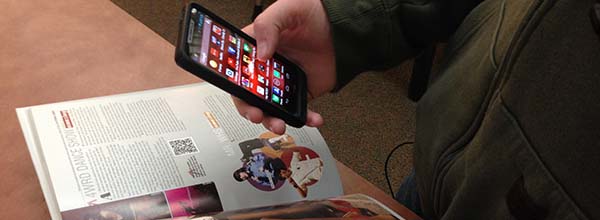

I have checked your page and i have found some duplicate content, that’s why you don’t rank
high in google, but there is a tool that can help you to create 100% unique content, search for; SSundee advices unlimited content for your blog