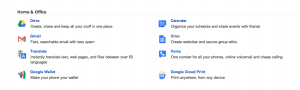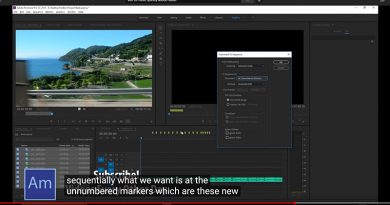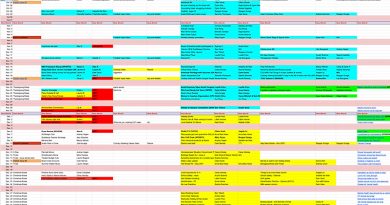Switching to a Google Class Website to Give Students More Resources
This year I have started to develop a Google website for journalism. I have been meaning to do this for years, and had a WordPress site that didn’t get much use about five years ago. I think the Google site will be more valuable to students mainly because of the Google Docs embed options and the embed video options.
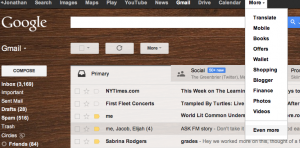
The link to the site is here. It is in Death Star or almost operational mode. I plan on developing it over the year with more tutorials, outlines, and useful web resources. The more I think about how technology can be used in the classroom the more important I think having a highly developed teacher website becomes to a class.
I chose Google because I use Google Docs and inserting documents, forms and videos is very easy. Modifications are also fairly intuitive. To start building your site you need a GMail address. On the top menu on the GMail homepage is a more button. On the bottom of that drop down menu is the EVEN MORE button. Click on that and then navigate down to the Home Office section where there is a link for SITES. Click on sites and then you can begin creating your site. I recommend not using any of the themes. You will have more options for modification if you don’t use one of your themes.