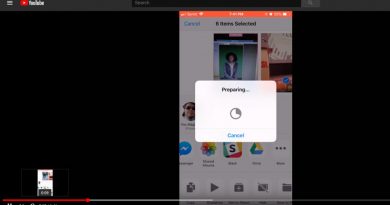Broadcast Journalism resources and training
 As a journalism teacher, we are not only asked to write stories, take photographs, produce yearbooks, shoot videos or create online content. In order to properly prepare our students for the multimedia journalism world, we must be able to do it all. Yet making a good video seems to be a hurdle many of us are fearful that we won’t be able to accomplish successfully.
As a journalism teacher, we are not only asked to write stories, take photographs, produce yearbooks, shoot videos or create online content. In order to properly prepare our students for the multimedia journalism world, we must be able to do it all. Yet making a good video seems to be a hurdle many of us are fearful that we won’t be able to accomplish successfully.
Fortunately, the advent and ease of video making can turn anyone with any kind of camera device into a video producer, and I love this fact! But what I love even more, are the plethora of video production websites and tutorials that are available to help us as advisers.
PBS NewsHour Extra – Student Reporting Labs Video Tutorials
PBS’ site explains, “understanding that students tend to be strong visual learners, the Student Reporting Labs program has supplemented its online curriculum with an eight-part instructional video series that explores topics such as: video production roles, location, setup, audio, lighting, white-balance, interviewing and B-roll.”
I’ve recently learned about the benefits of the Student Reporting Labs in general, and I am impressed! So to begin, I researched their fabulous video series, led Austin High School Media Arts teacher Gil Garcia, which covers all the basics you would want for your students as they produce video for your publications. Topics include; location for interviews, importance of audio and light, options for camera angles and BRoll, and much more. What I also love about this site is that not only do they include the video tutorial, but also there is an accompanying handout for your students. What a huge benefit to drive home the lesson!
Vimeo Video School wants to help all of us, “learn how to make better videos through lessons, tutorials, and sage advice from us, your friendly personal creativity consultants.”
Video 101: Shooting Basics from Vimeo Video School on Vimeo.
Browse by category, watch numerous professional and student examples, or if you don’t know where to begin, Vimeo has you covered. My favorite parts of the video school would have to be the Video 101 and the User Made Tutorial sections. From choosing a camera, to shooting basics, to working with basic light, there are simple and easy to follow videos and lessons.
VideoMaker is fabulous online magazine that was created “to help others achieve their pursuits by using video as a common communications medium. We picture a world where people use video cameras as regularly as they use ink pens, keyboards, cameras, email, texts, printers and blogs to communicate thoughts, ideas and concepts.”
VideoMaker has been a resource I have relied upon for years because it covers EVERYTHING that comes up in my classes, beyond just tips and tricks. The site provides excellent video tutorials, I like reading the blogs, and I really like searching by category. Plus, it has been a proven resource to help take my students and I beyond the basics and provides me advice on equipment and purchases. If that weren’t enough, they offer free downloads!
I have many other resources to share, and in my next series of blog posts, I will actually break down each site more specifically to discuss the best places to find the video information need the most for your classes.
What are your favorite video production sites? I’m always in the market to add to my library.