Check out Calendly to help schedule meetings or to help your staffs book photo or video studio time
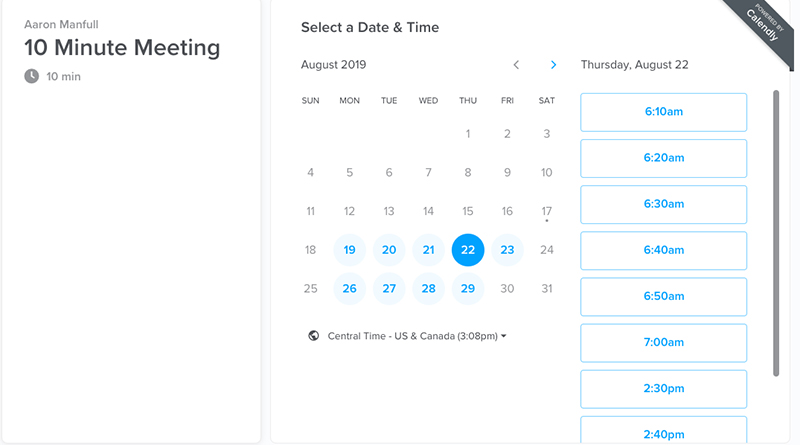
I had numerous back and forth messages with students this week that went like this:
- Them: Hey, Manfull. Can you meet? I want to talk about my section and get some help.
- Me: Sure, when?
- Them: How about Monday morning?
- Me: Sorry, I’m booked. What about Tuesday morning?
- Them: I can’t. I have a meeting. Wednesday morning?
- Me: Ok. That works. What time?
- Them: How about 7?
- Me: I have a meeting at 7. How about 6:45?
- Them: Ok. See you then!
This exchange is excessive to say the least, and I wish I could say it was an anomaly, but it’s pretty much the same back and forth I’ve had with students for years. I got to the point where I figured there had to be a better, more efficient way for all this to work.
I remember others using Calendly before to have me schedule meetings with them, so I thought I’d give it a try. It took me about 15 minutes to set it up, and while I’ve only used it for a week, it’s been a gamechanger. Here’s why I like it:
- We have eliminated the back and forth of scheduling meetings. Students can see what’s open and pick a time.
- There is a form to fill out that is editable. I changed it up to make sure I had their name and a brief description of what the meeting was about and if they wanted me to have anything prepared in advance. That way, we could make the most efficient use of our time.
- Once a form is filled, it blocks off the time on my Google Calendar and sends me an email that a meeting has been scheduled and gives me the details.
- If I have something already scheduled on my calendar, like a meeting or I’m going to be gone that day, it syncs with Calendly and removes the meeting times.
- Staffers can schedule meetings whenever they want. They don’t have to wait to wait until I see my phone or wake up. They can schedule it and then plan accordingly with their own schedule. It’s a win-win for everyone.
The system has worked so well, we got talking last week about using it to schedule time in the photo studio and video studio. Last year, there were times when multiple people would show up to use the studio at the same time and that’s always awkward and can cause some issues. The plan is to use separate emails for two different calendars and allow students to book studio time in the morning, during the school day and after school. While we haven’t tried this out yet, it should solve any traffic jams in the studio and the team is looking very forward to that.
I’ll make sure to kick up a post once that’s been in play for a while and update you on how it goes.
Do you use Calendly or some other scheduling software? Would love to hear about it in the comments below and get any advice you have.



