UpdraftPlus for WordPress: A Must-Have Plugin for Insecure Times

Whenever I start a new WordPress blog or website, one of the first plugins I always install is UpdraftPlus, which backs up, restores, and clones WordPress sites. Malware attacks are on the rise; there are a number of reasons why WordPress sites get hacked, and it’s important to have backups on hand. So far I’ve been able to use UpdraftPlus’ free version, though they do offer a Premium service too.
I was reminded of UpdraftPlus’ importance the other day when I was working with a former student whose WordPress site had been hopelessly infected with malware. It’s expensive to use clean-up services like Sitelock, and while there are things you can do yourself to clear out the suspicious files, it can take a lot of time and be risky if you don’t know exactly what you’re doing.
UpdraftPlus is easy to use. Simply set the backup schedule, the number of backups to retain, and the remote storage location for the backups. Particularly for news sites, it can be problematic to lose not only articles, but also comments, so the idea is to have a malware-free backup that is as recent as possible. When setting the schedule, consider how often you update content and make backups accordingly.
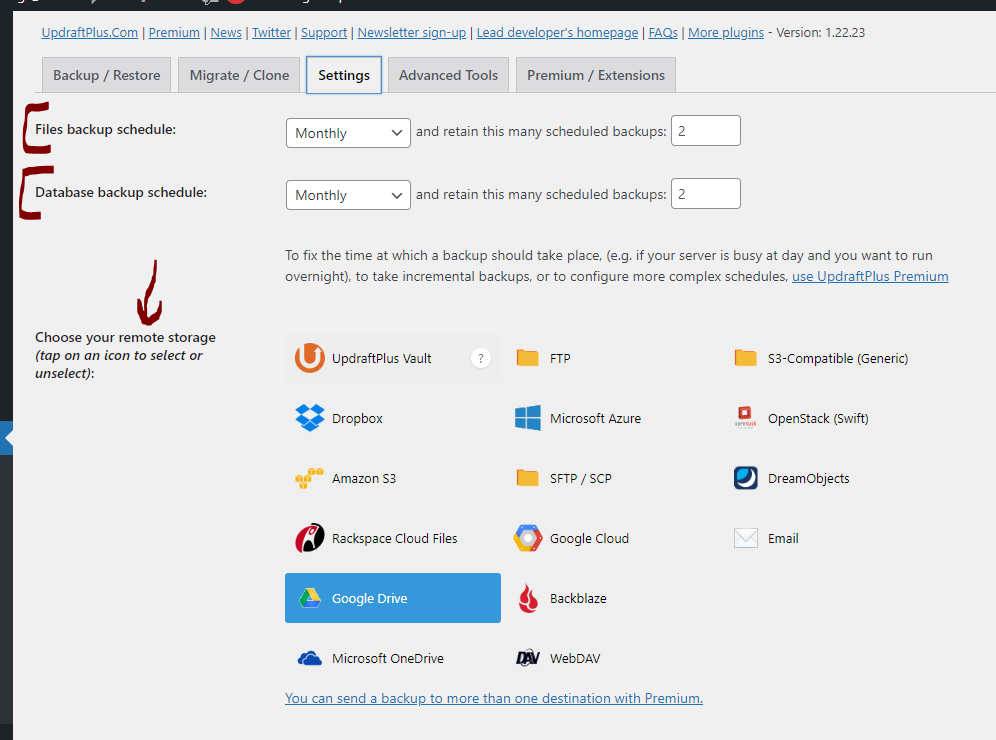
If you need to use one of your backups, start the process by clicking the Restore button next to the backup you wish to use.
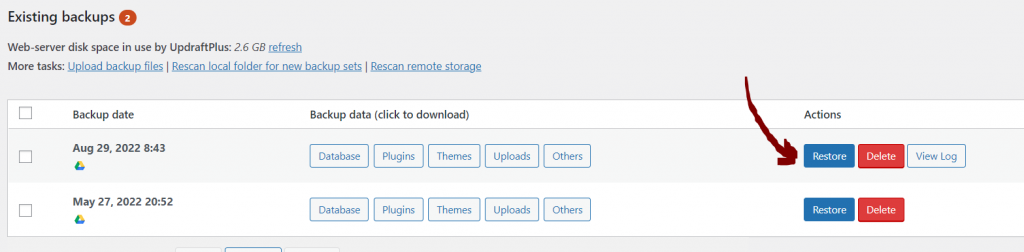
Thankfully, I haven’t had to use the restore feature too many times, but I do remember that it was hassle-free and a great relief, which we all need in these uncertain times.




