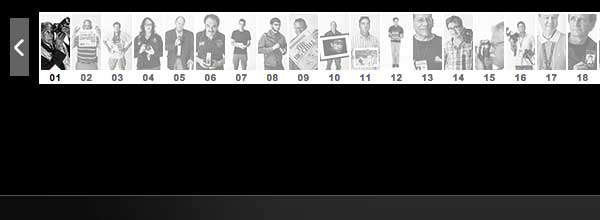Mojo makes it easy to produce polished Instagram stories
Instagram reports more than 400 million daily users for stories, and the latest data from Pew Research Center confirms Instagram is still a top platform for teens in particular. The social media app is used by 67% of 18- to 29-year-olds, with 60% reporting they do so several times per day.
The big idea: Student media staffs should be doing more with Instagram stories.
Quick pitch: Instagram stories are a quick and engaging mobile story form because they meet students where they are. Stories aren’t too time-consuming to develop and are great for experimentation. They’re short lived but can be archived or added to Highlights.
Try: Mojo app to make more/better use of video and produce stories with a polished look.
About the tool: Templates in this video story maker/editor app are designed perfectly for Instagram stories (1080 pixels wide, 1920 pixels tall) and full of customizable options in the free version. The Pro version is $39.99 per year.
What I liked: Similar apps (like Instories) basically force you to purchase a Pro account, but I found plenty of usable templates in the free version along with a standard variety of fonts, music and customization options. It’s great to see an eyedropper tool as well as a #HEX field to get color matches.
The eyeball icon makes it easy to preview work in progress without tapping back and forth.

What I learned: I spent a lot of time working with each video to adjust and edit in Mojo. By the time I uploaded to my Instagram story, I completely forgot to incorporate basic expected elements such as hashtags or locations that help widen the story’s reach.
Pay attention to duration. Some of my clips felt so slow and long, which I didn’t realize until it was too late. Once you’re comfortable with the basics of the app, it definitely pays to adjust the timing and vary the clip lengths as well as customize animations. (The originals are still editable in Mojo, but if you delete one from the Instagram story to fix it, you can’t add it into the correct spot again; you’d have to delete and repost the entire story.)
Deleting from your story will delete from Highlights automatically. Oops! (After uploading each clip to my Instagram story, I added a new Highlight as a way to archive the practice story so I could refer people there. I didn’t want the practice project on my regular story, so I deleted it. Instantly it removed the Highlight. It’s all or nothing for those 24 hours … something to keep in mind for front-loading, running preview stories and making decisions such as timing when to post longer stories). Here’s a copy of the original Instagram story.
Good for: Giving the story a cohesive, sophisticated look beyond the Instagram options. Excellent way to feel like a video story even if it relies mostly on still images.
Limitations or frustrations: Many of the free templates have set image sizes, and you can’t drag images to different positions within a multi-image frame. You have to delete that particular photo and go back to your camera roll (unlike apps like Layout, which allow you to slide around and swap images easily).
Helpful hints: If you have larger amounts of text, compose in Notes app or copy/paste from Google Docs. It’s tough to type in the app because the default size on each template is tiny.
The bottom line: Mojo helps you achieve a slick, professional look with its easy-to-navigate app. Thinking about which templates to use kept me asking myself what I wanted the audience to gain from my story and how, which led to much more intentional decisions than working only within Instagram.
This post is part of a series geared toward preparation for the Team Storytelling workshop at JEA Advisers Institute, July 8-11, 2019. Tools featured here have been tested or recommended by workshop facilitators who will be able to offer guidance in person as teams collaborate to produce story packages in New Orleans.