Easily Screen Capture a Webpage in Google Chrome With This Extension
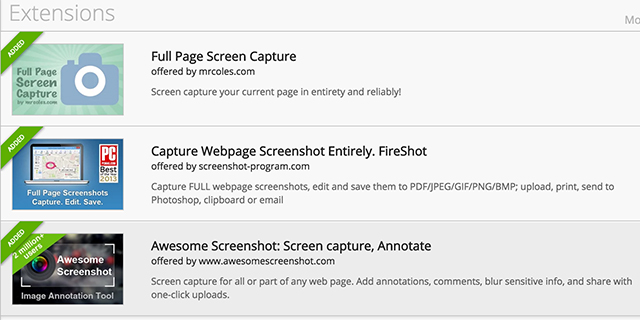 We changed things around on the site a bit this week for a change of pace. Before we did though, I wanted to grab a snapshot of what the site looked like. I always encourage people and staffs to do this so they can see how the site has changed over time.
We changed things around on the site a bit this week for a change of pace. Before we did though, I wanted to grab a snapshot of what the site looked like. I always encourage people and staffs to do this so they can see how the site has changed over time.
In the early days, I used to screenshot the front page of the site in four or five parts and then stitch the separate images together into one. Someone saw me doing it one day and suggested a Google Chrome extension to do the work for me.
I added it. Tested it. And quickly decided I won’t ever stitch together another page.
There are lots of different versions of this out there. The one I’m currently using is free and it’s called “Capture Webpage Screenshot Entirely.” It does a nice job and allows options for saving as a PNG, JPG or even a PDF. It also show you how to copy to the clipboard or print.
If you’re interested in some other options, check out “Full Page Screen Capture” and “Awesome Screenshot: Screen capture, Annotate.”
Got a favorite Chrome extension? Would love to hear what tool helps you in the comments below.

Got a favorite Chrome extension? Would love to hear what tool helps you in the comments below.

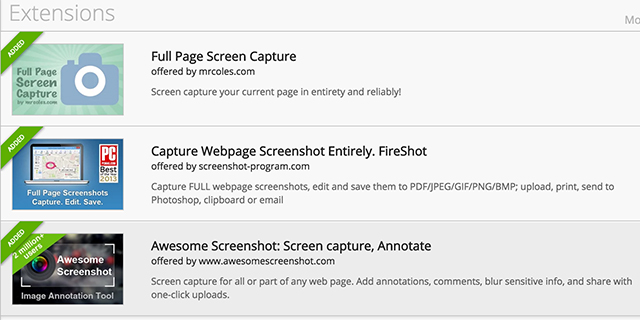


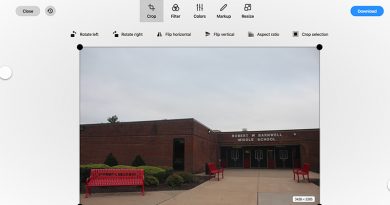
Wow, thanks for this tip, Aaron. The first extension you talked about was incredibly easy to install and use — a matter of seconds from the start of installation to the first screenshot. This is so much better than the old stitching-together approach!