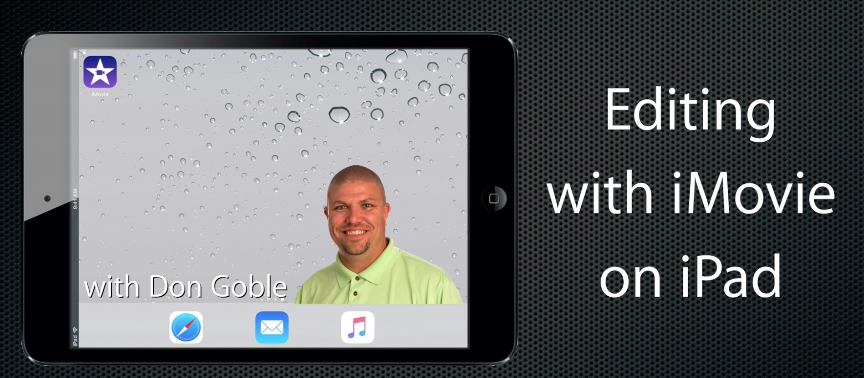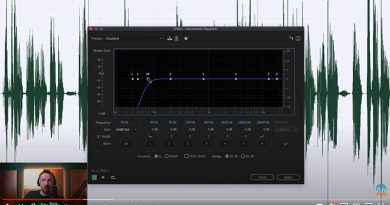Editing with iMovie on iPad video tutorials
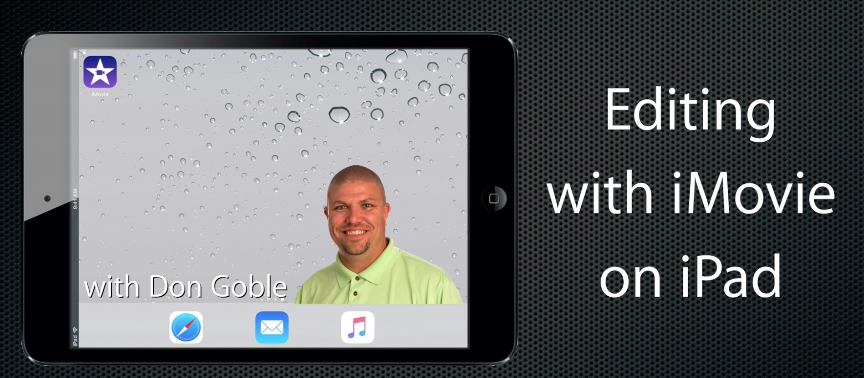 I’m excited to share a playlist of 13 free video tutorials, which I have been creating to guide you and your students to use the iPad for video journalism. I will be leading a pre-conference workshop at the JEA/NSPA National High School Convention in Los Angeles on April 14th, to use mobile devices for video journalism. I will also have sessions on Editing with iMovie for iOS and Video journalism with your device, during the conference.
I’m excited to share a playlist of 13 free video tutorials, which I have been creating to guide you and your students to use the iPad for video journalism. I will be leading a pre-conference workshop at the JEA/NSPA National High School Convention in Los Angeles on April 14th, to use mobile devices for video journalism. I will also have sessions on Editing with iMovie for iOS and Video journalism with your device, during the conference.
The iPad and iPhone are proven tools with tremendous power to create short, simple and effective news packages, with or without accessories. The video tutorials are tailored to help you and your students create solid stories with the device in your hand.
Topics in the tutorials include:
- Creating a project
- Recording footage and voiceovers within the iMovie app
- Splitting clips and moving them within the timeline
- Sound
- Titles
- Publishing to web
- Sharing to Google Drive and more
The entire playlist can be viewed here: Editing for iMovie on iPad
If you are using an iPad or iPhone for video editing and have a suggestion for a tutorial you don’t see on this list, please send them to me in the comments section below. And if you do find a way to use these videos, please comment on how they worked or, if the information needs to be tweaked.