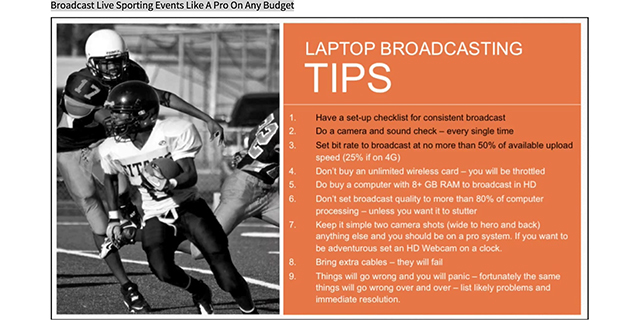YouTube’s Interface During A Live Event
What does it look like behind the scenes when streaming with YouTube’s live streaming service? Well, I have a sneak peak for you. Linked below is a short screen recording during a live stream of high school football game played in November of 2015. The voice-over was recorded in January of 2016.
 The video shows the archived page for the game broadcast and then the actual screen recording that was recorded about 10 minutes after kickoff. First, I show the “Info and Settings” screen where you can name your broadcast and put in a description as well as search engine tags.
The video shows the archived page for the game broadcast and then the actual screen recording that was recorded about 10 minutes after kickoff. First, I show the “Info and Settings” screen where you can name your broadcast and put in a description as well as search engine tags.
In the next section I show the “Ingestion Settings” where you can download the event profile to load into your Tricaster or Adobe’s Flash Media Encoder program to stream using a laptop. This is done BEFORE the event begins.
 The next part of the recording shows the “Live Control Room” which is the page where you spend most of the time during a live broadcast. This page shows you some very valuable information, mainly the health of your broadcast and if you have any errors in sending your stream to YouTube. The Live Control Room also shows you how many concurrent viewers you have and what quality your audience is viewing your stream. You can also dive in and get information on what countries, states and cities your viewers are located, and that’s just the tip of the iceberg.
The next part of the recording shows the “Live Control Room” which is the page where you spend most of the time during a live broadcast. This page shows you some very valuable information, mainly the health of your broadcast and if you have any errors in sending your stream to YouTube. The Live Control Room also shows you how many concurrent viewers you have and what quality your audience is viewing your stream. You can also dive in and get information on what countries, states and cities your viewers are located, and that’s just the tip of the iceberg.
The last part of the video I show the final analytics and what the archived stream looks like. If you have any questions, please feel free to email me at presstheplay@gmail.com.
[embedyt] http://www.youtube.com/watch?v=JDZrQRCMsl4[/embedyt]